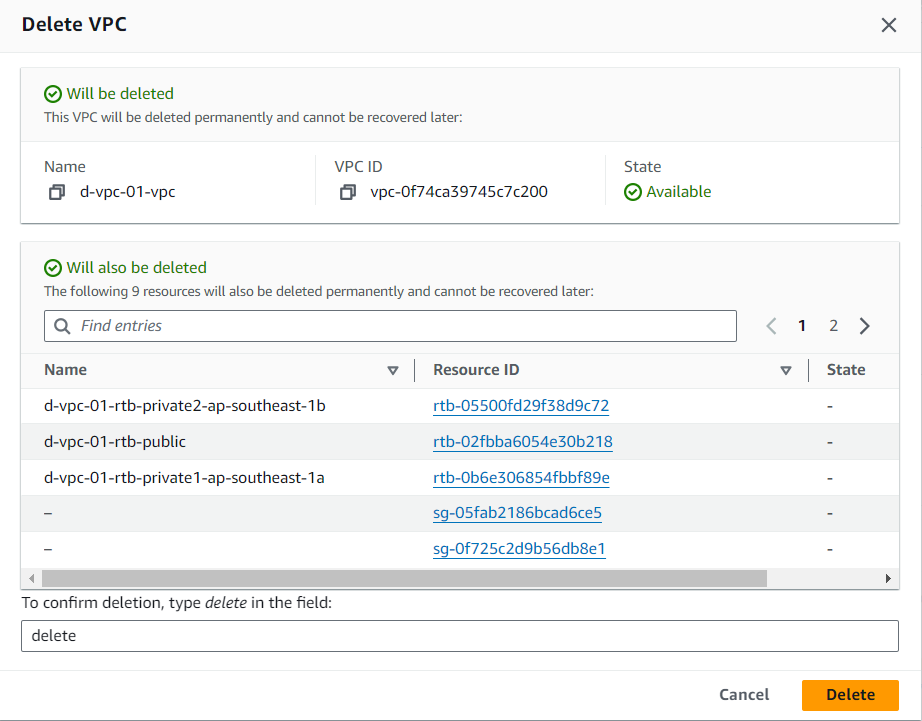Clean up resources
After completing this lab, we will need to delete all resources that were created before.
Delete service in cluster
- In the ECS cluster
- Choose service: d-cluster-web-app
- Click Delete service
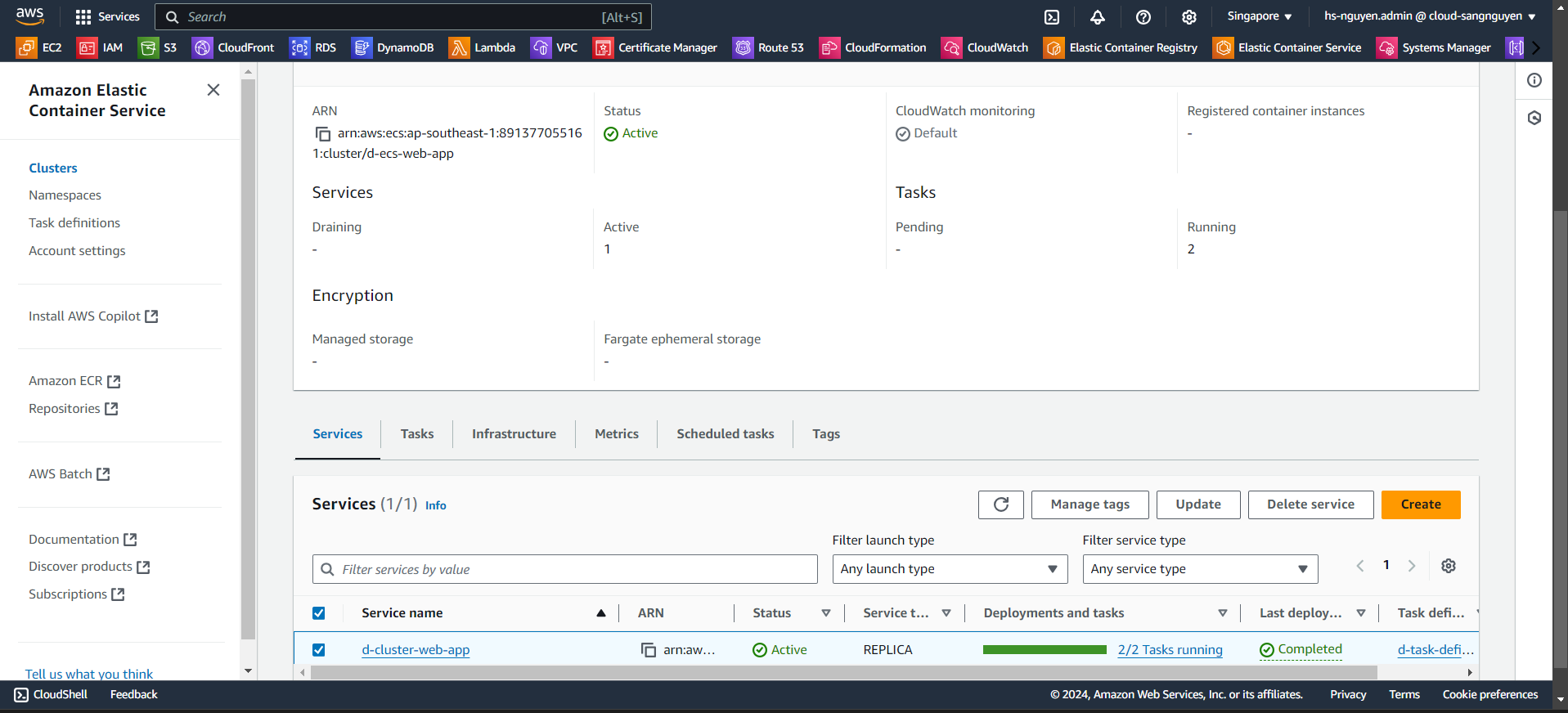
- Check Force delete
- Click Delete
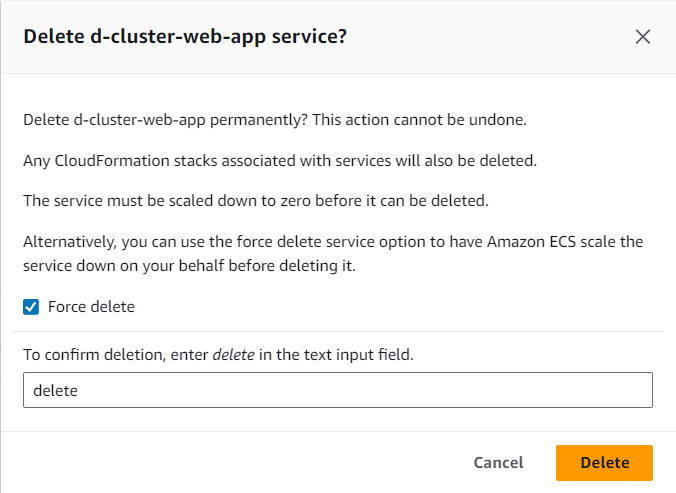
Delete cluster & task definition
- In ECS
- Choose cluster: d-ecs-web-app
- Click Delete cluster
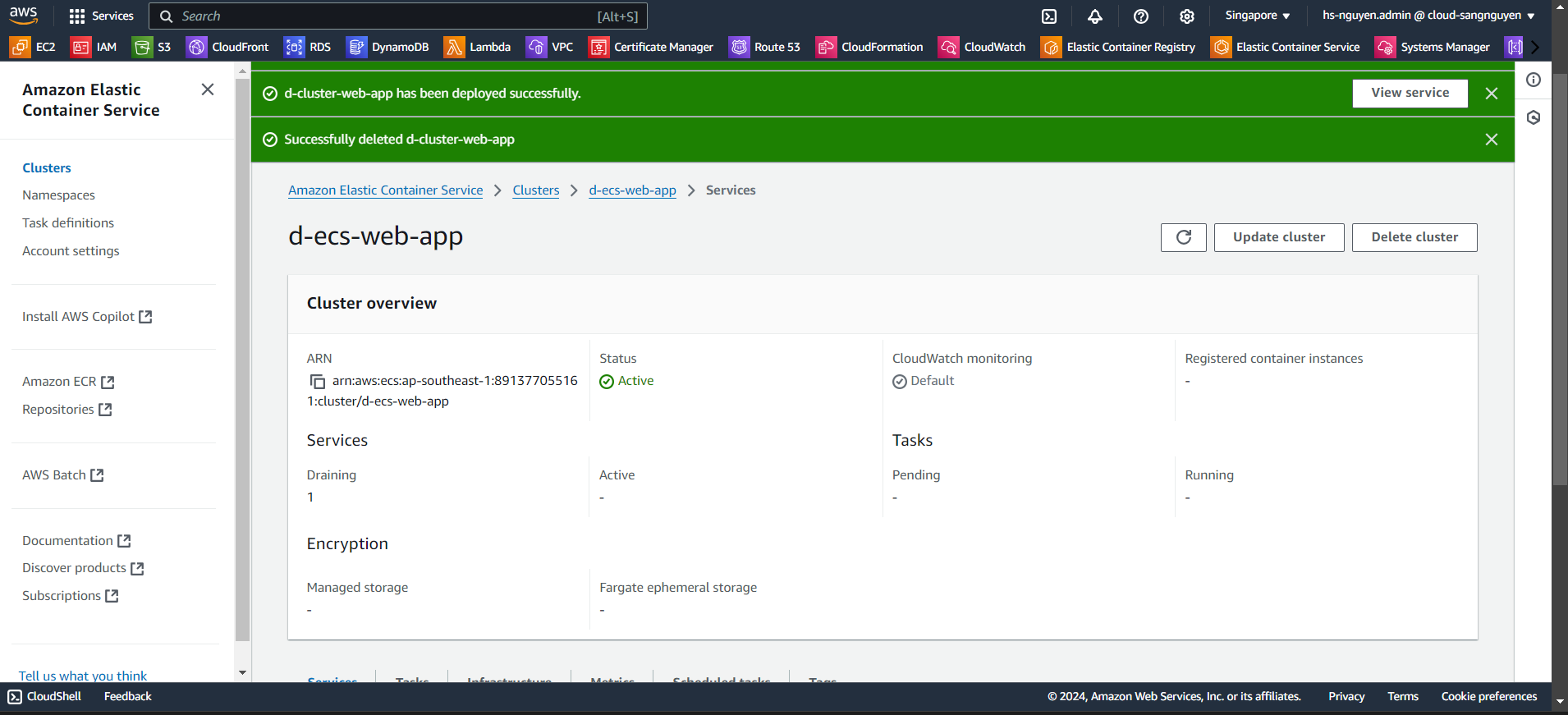
- Type: delete d-ecs-web-app
- Click Delete
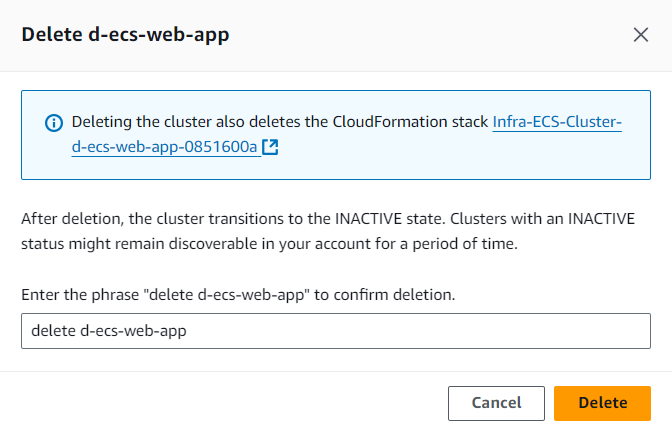
Task definition
- In a Task Definition
- Choose: d-task-definition-web-app
- Actions: Deregister
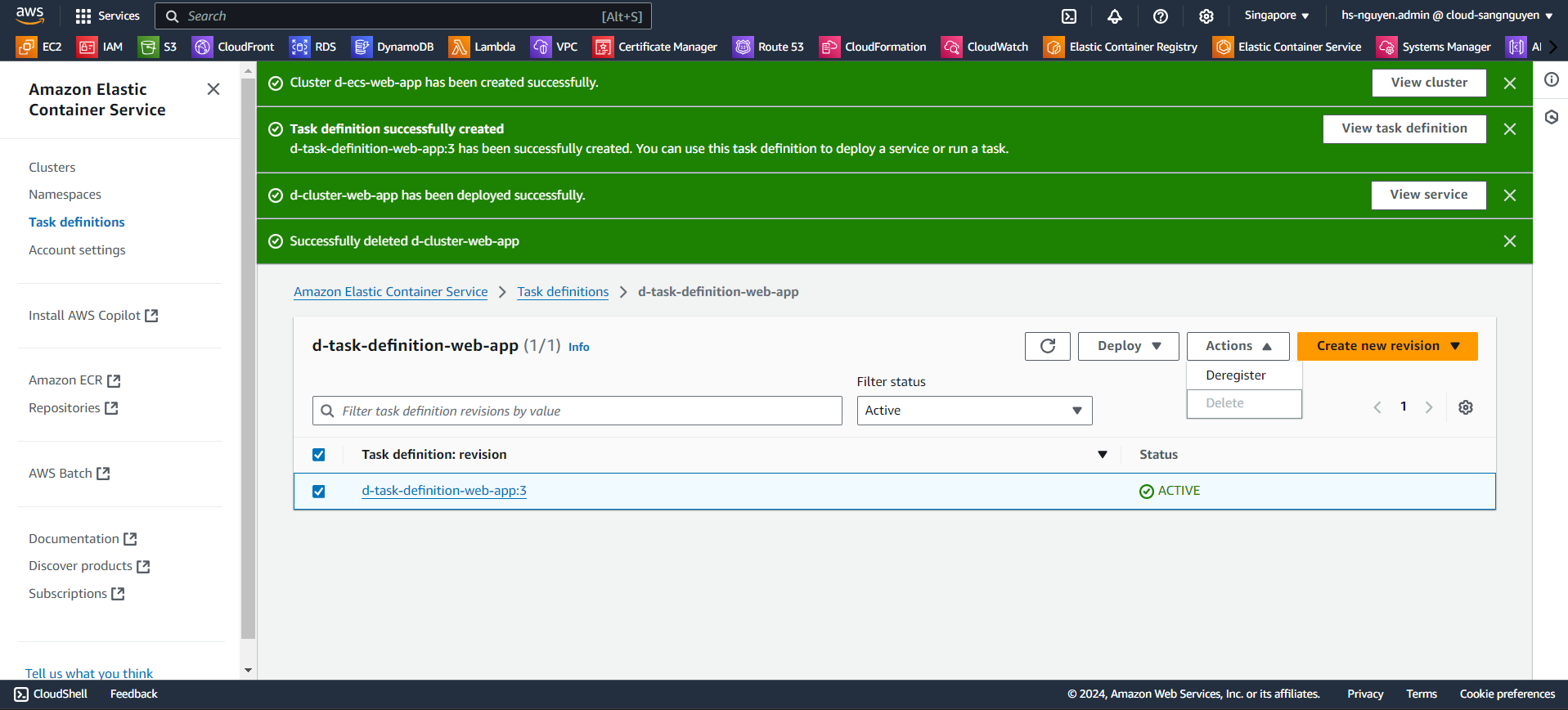
- Click Deregister
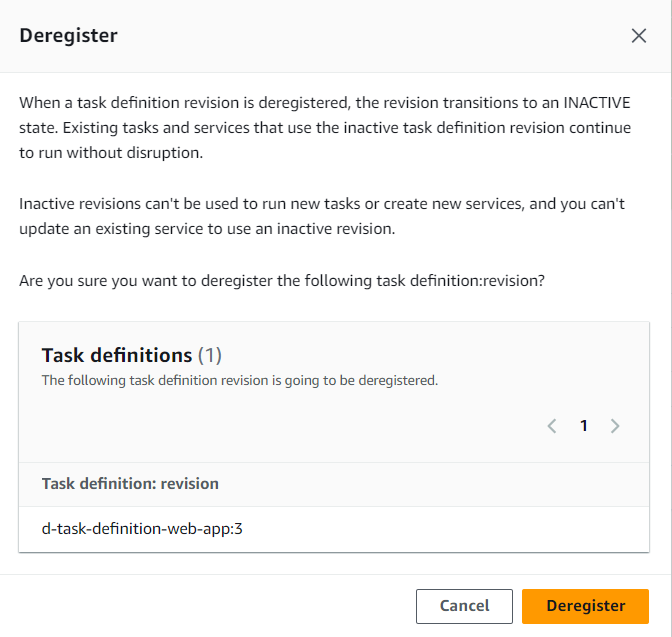
Delete ECR repository
- In the ECR repositories
- Choose: d-ecr-web-app
- Click: Delete
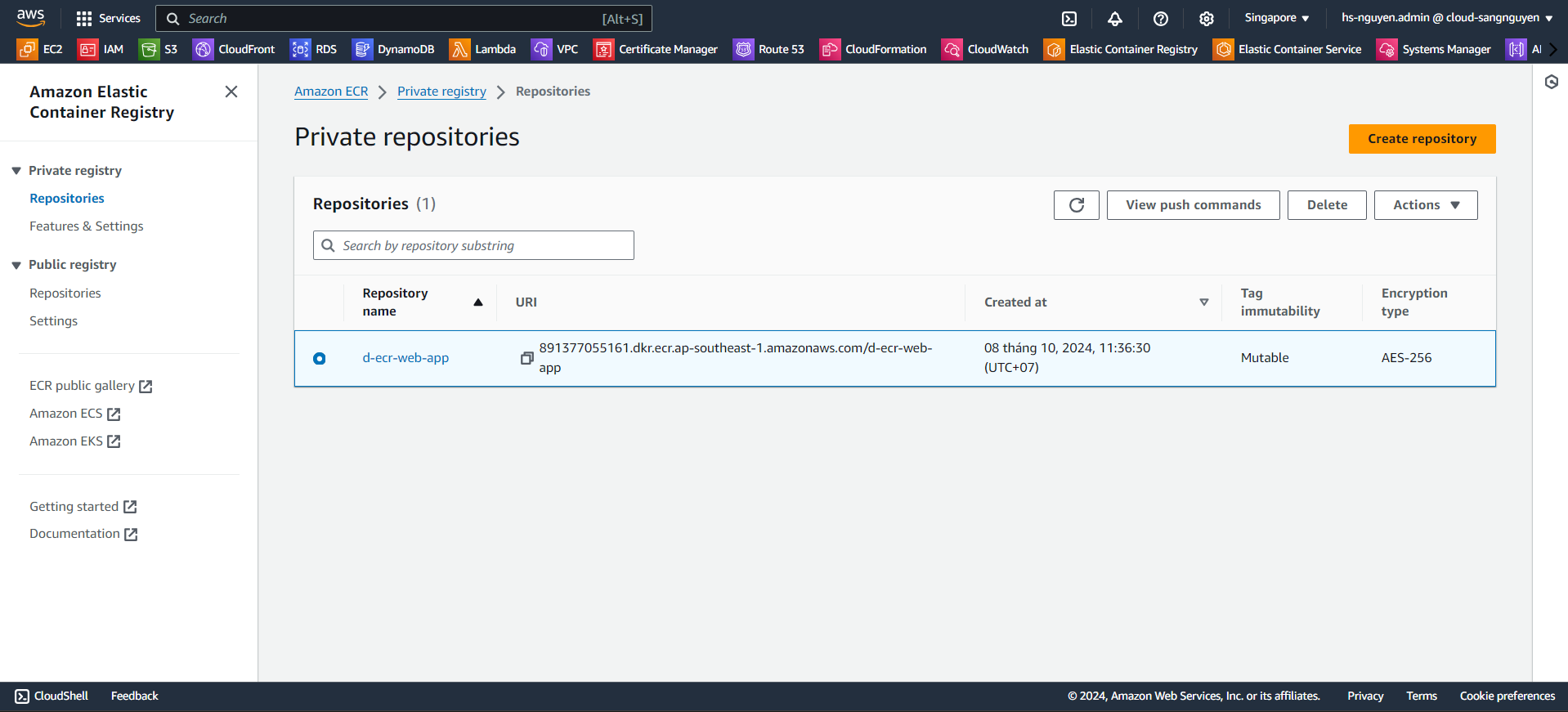
- Confirm Delete
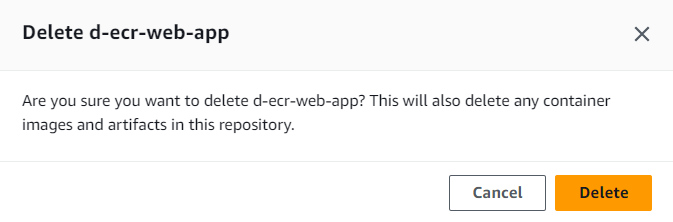
Delete Load Balancer
- In a Load Balancers
- Choose: d-alb-web-app
- Actions: Delete load balancer
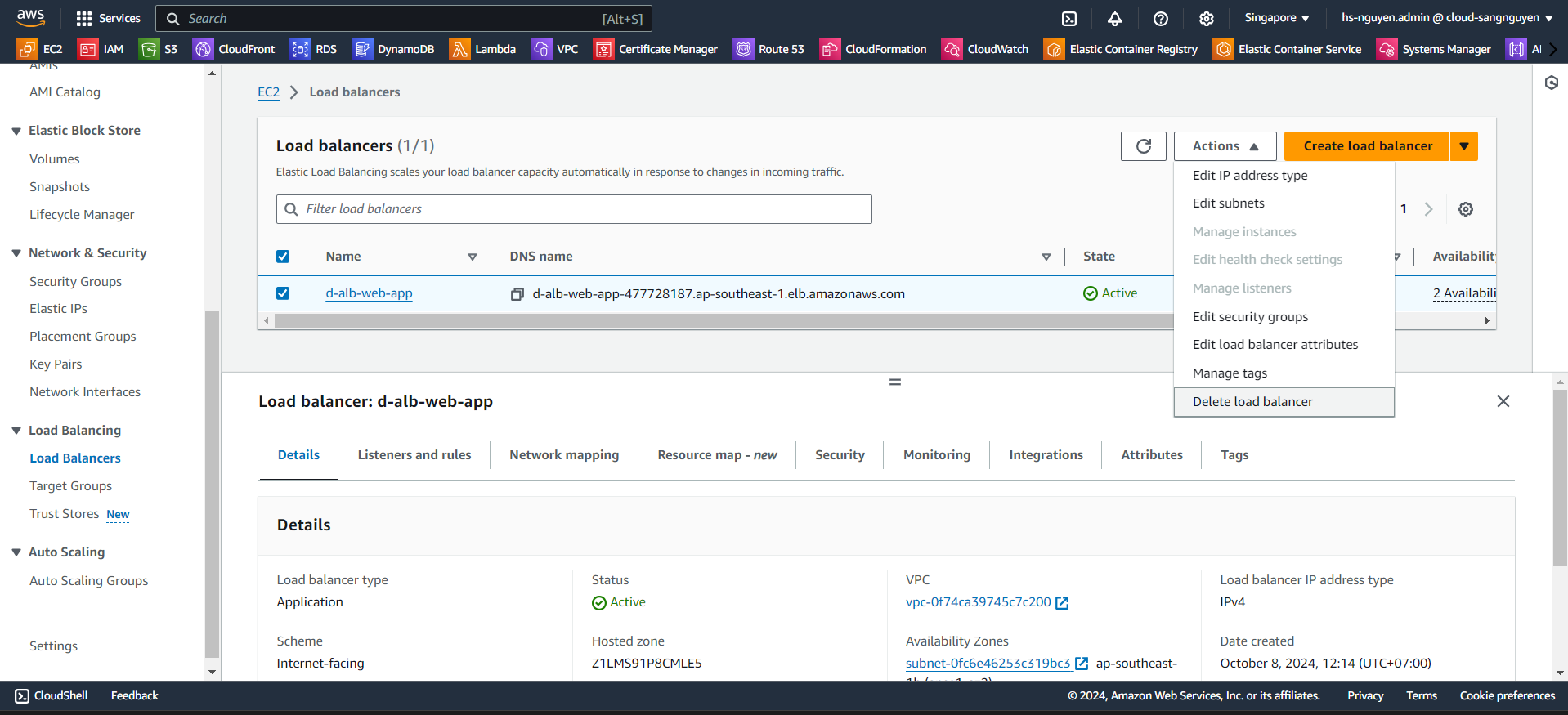
- Type: Confirm
- Click Delete
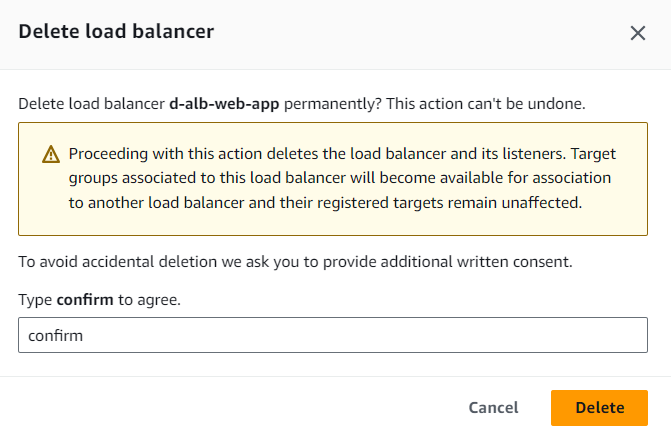
Delete Target group
- In a Target group
- Choose: d-tg-web-app
- Actions: Delete
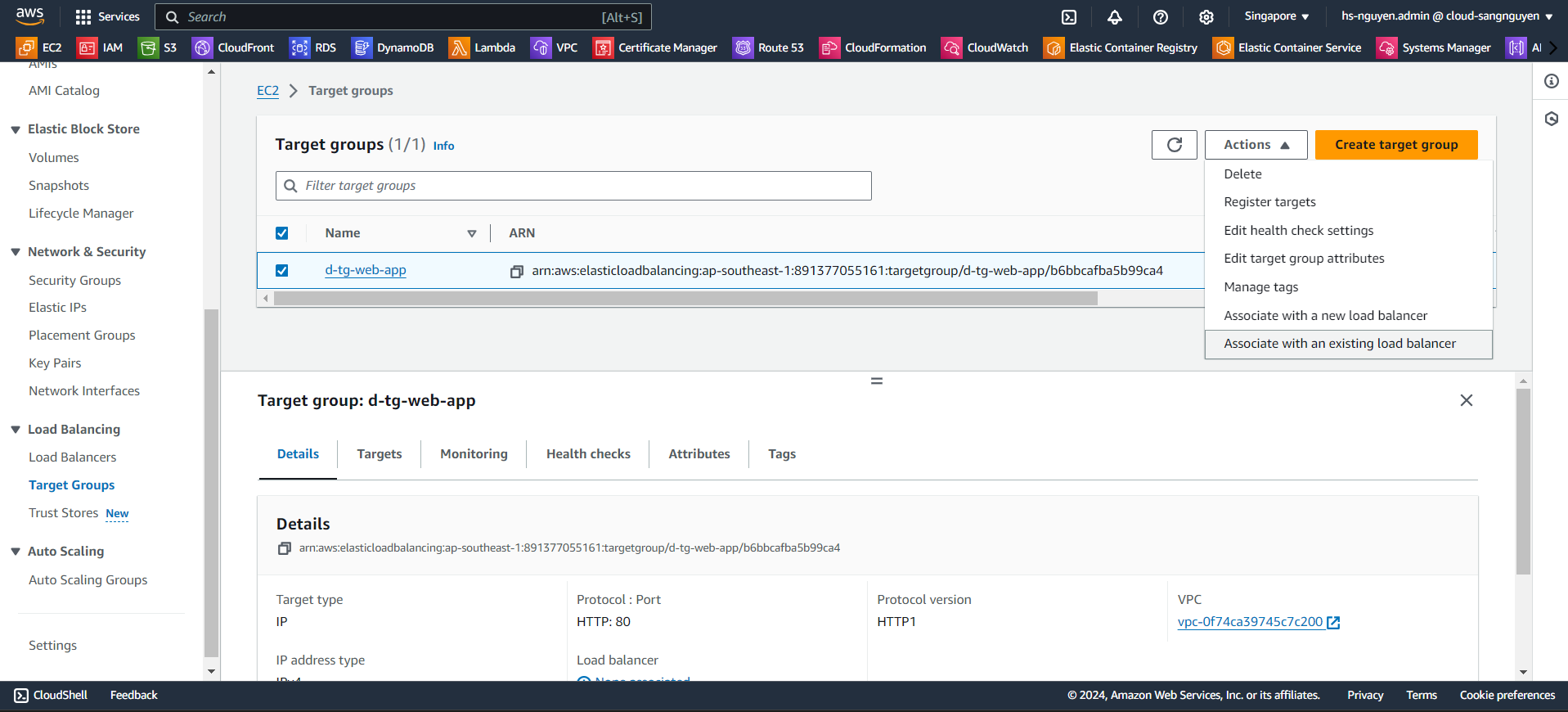
- Click Yes,Delete
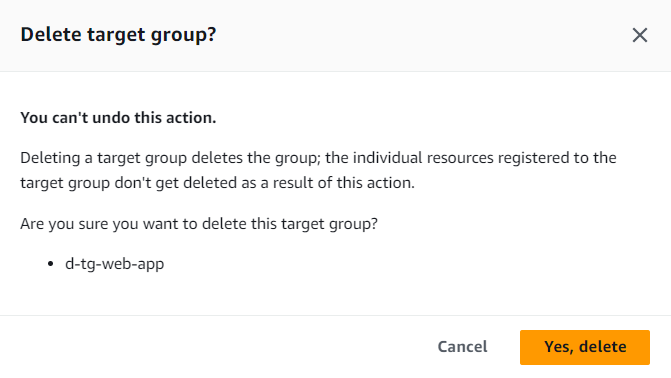
Terminate EC2(Bastion-host)
- In an instances
- Choose: d-ec2-bastion-host
- Instance state: Terminate (delete) instance
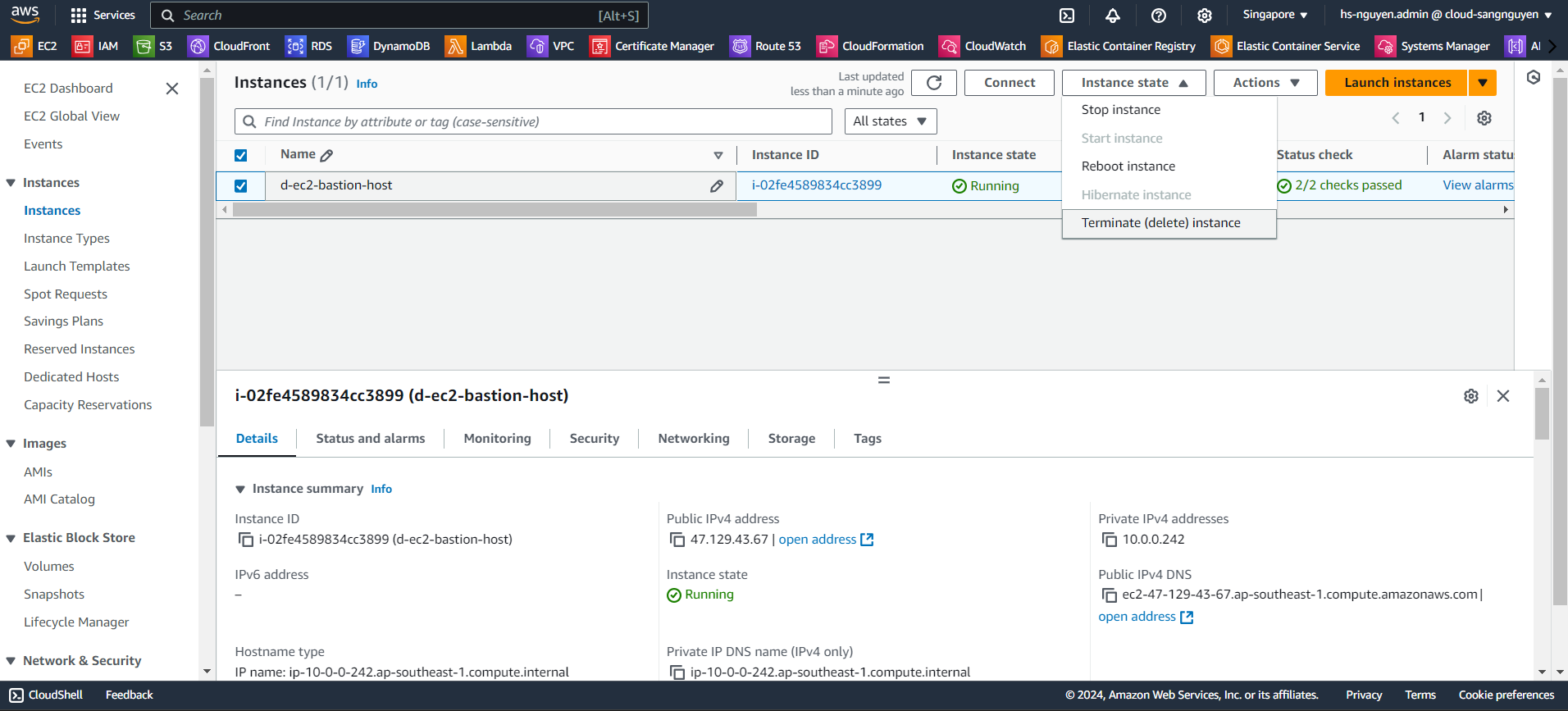
Delete VPC(NGW, IGW, Elastis IP, VPC)
NAT gateways
- Name: d-vpc-01-nat-public-ap-southeast-1a
- Actions: Delete NAT gateway
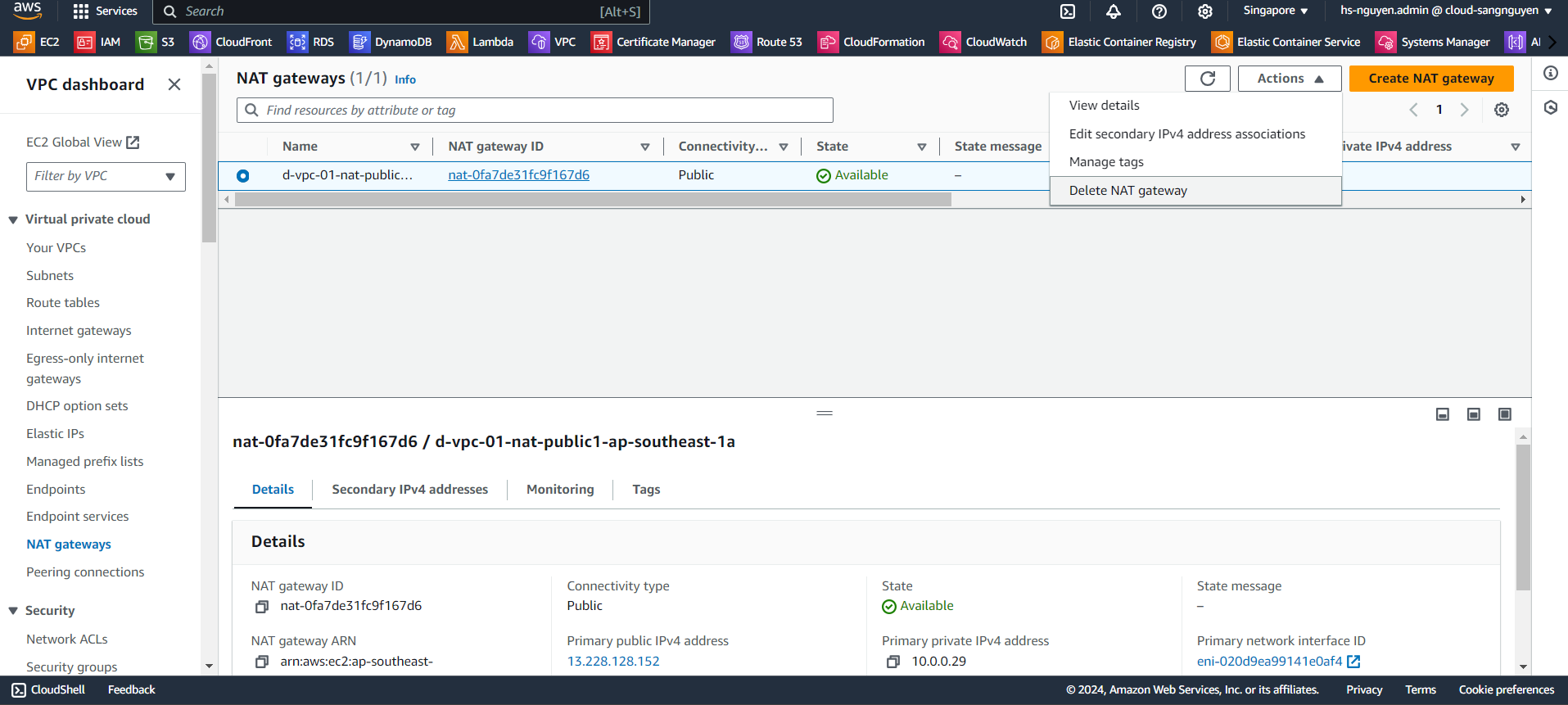
- Type: delete
- Click Delete
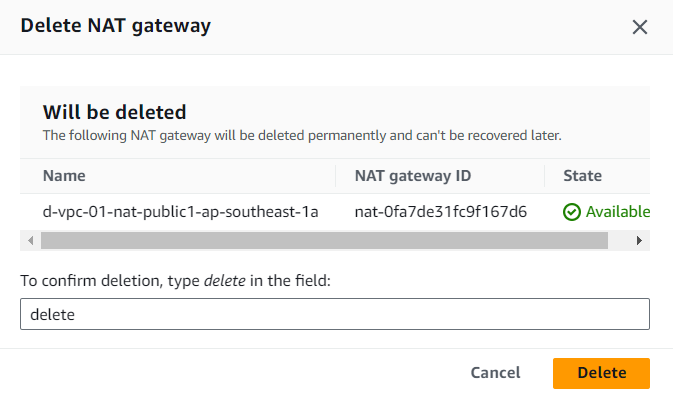
Detach Internet Gateways
- Name: d-vpc-01-igw
- Actions: Detach from VPC
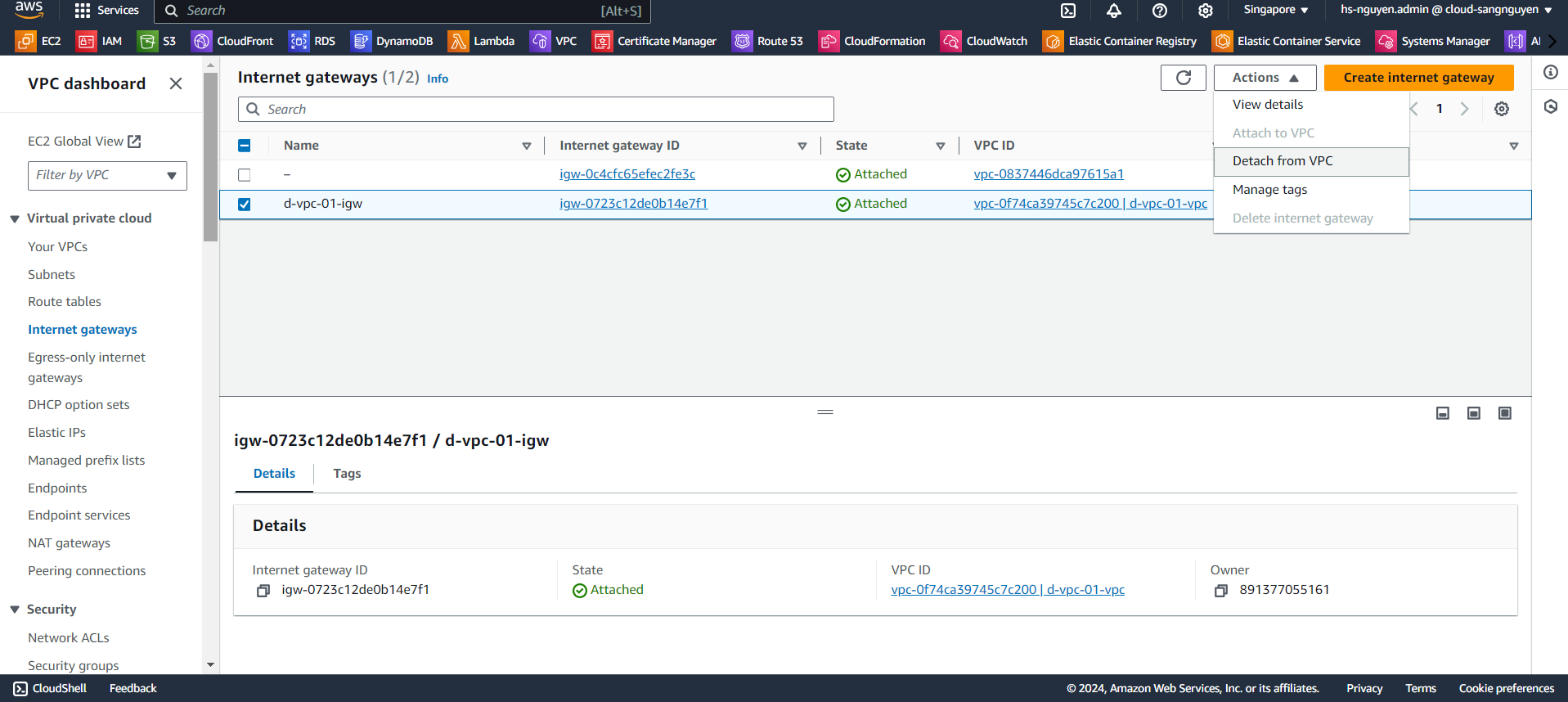
- Click Detach internet gateway
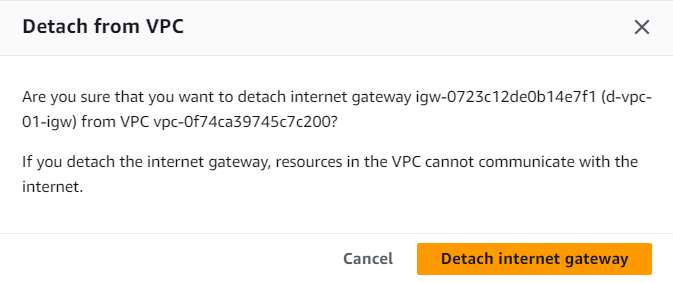
Release Elastic IP
- Name: d-vpc-01-eip-ap-southeast-1a
- Actions: Release Elastis IP addresses
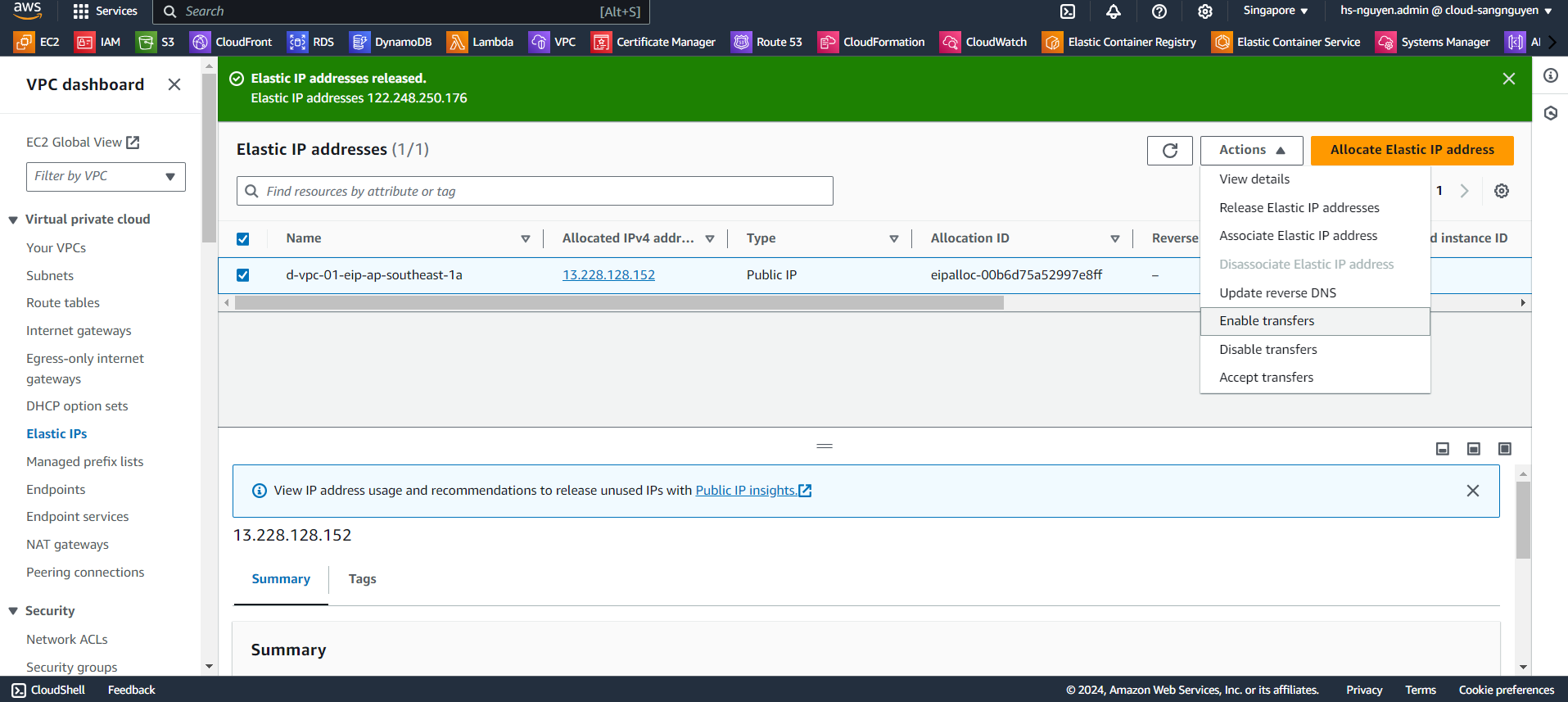
- Click Release
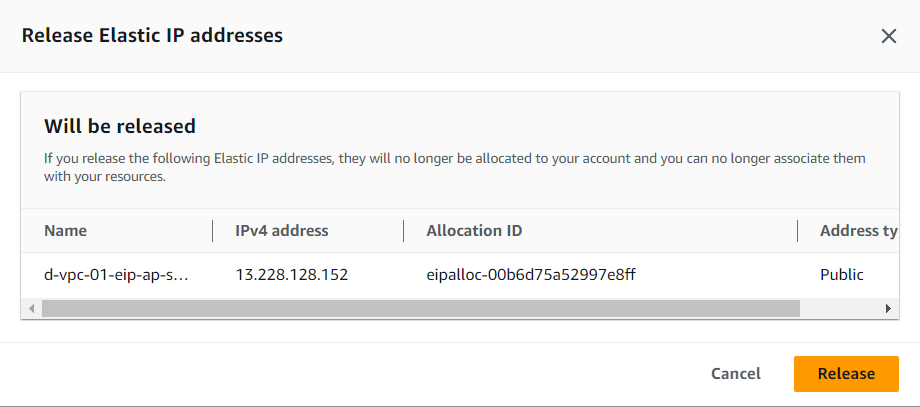
Delete VPC
- Name: d-vpc-01-vpc
- Actions: Delete VPC
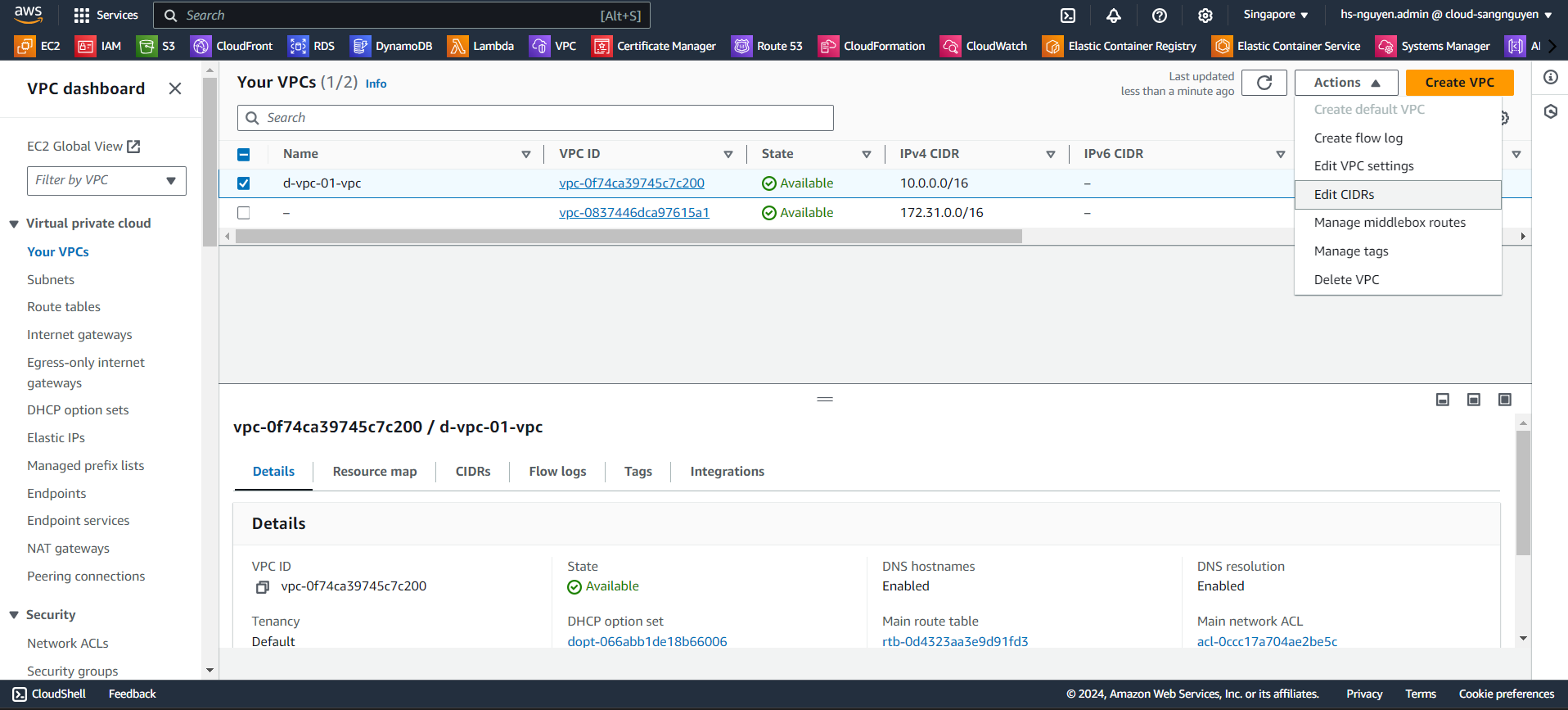
- Confirm deletion
- Click Delete