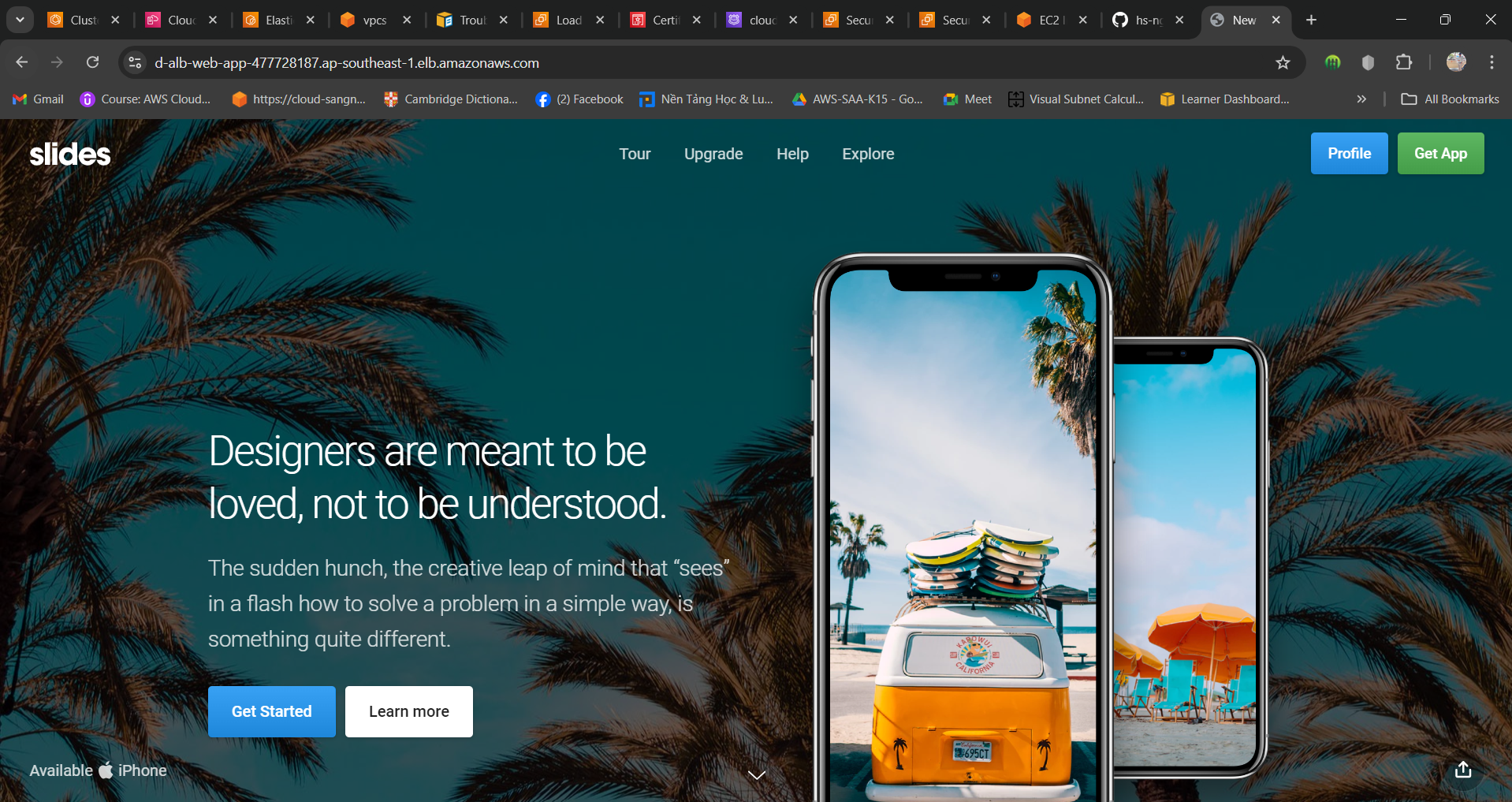Create Service in Cluster
- Create Service
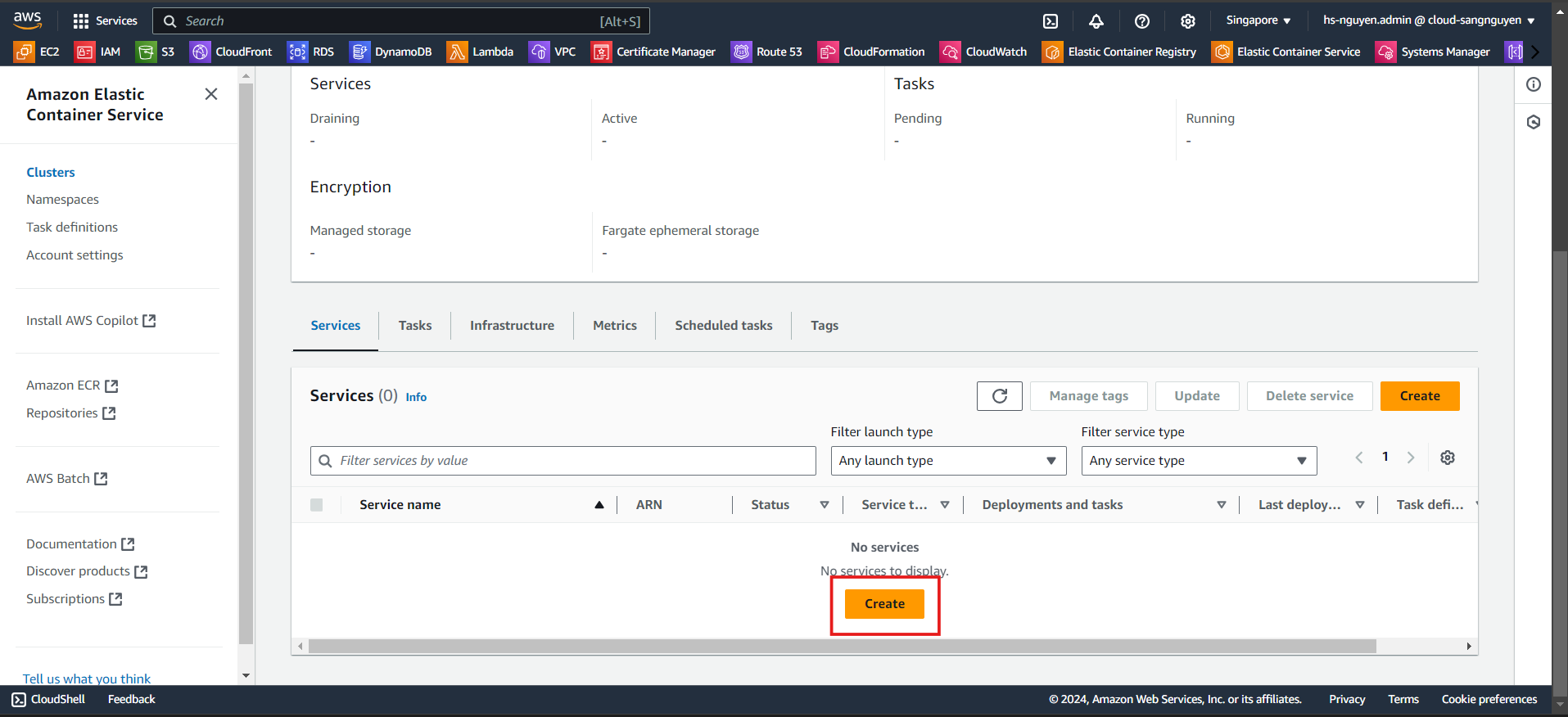
- Environment
- Existing cluster: d-ecs-web-app
- Compute options: Launch type
- Launch type: AWS Fargate
- Platform version: Latest
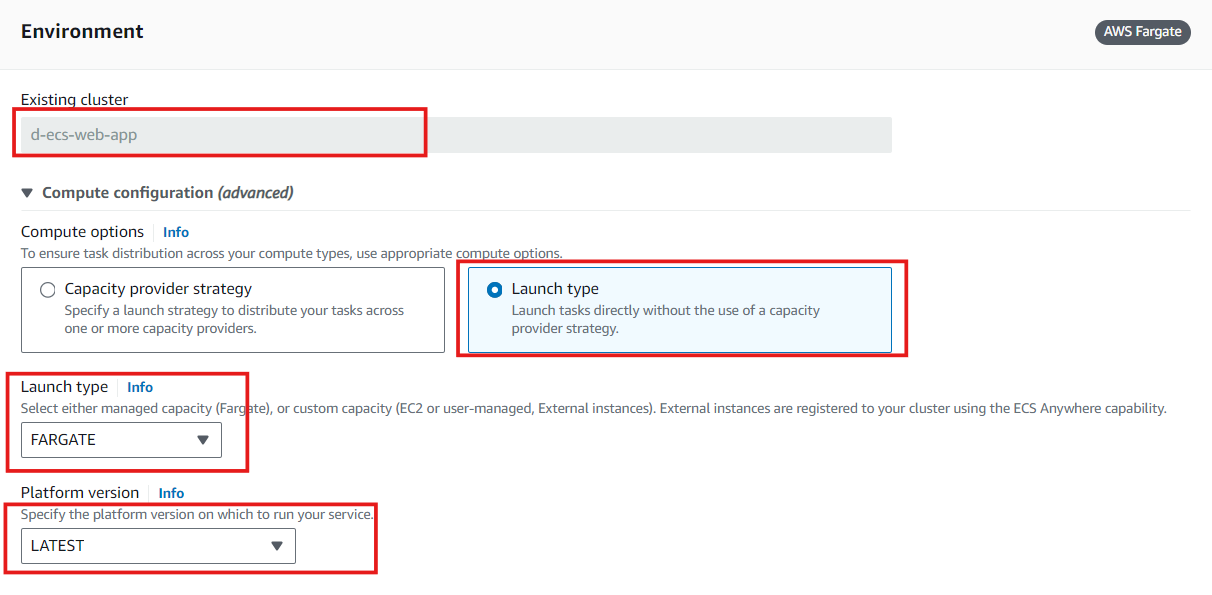
- Deployment configuration
- Application type: Service
- Task definition
- Family: d-task-definition-web-app
- Revision: 3 (latest)
- Service name: d-cluster-web-app
- Service type: Replica
- Desired task: 2
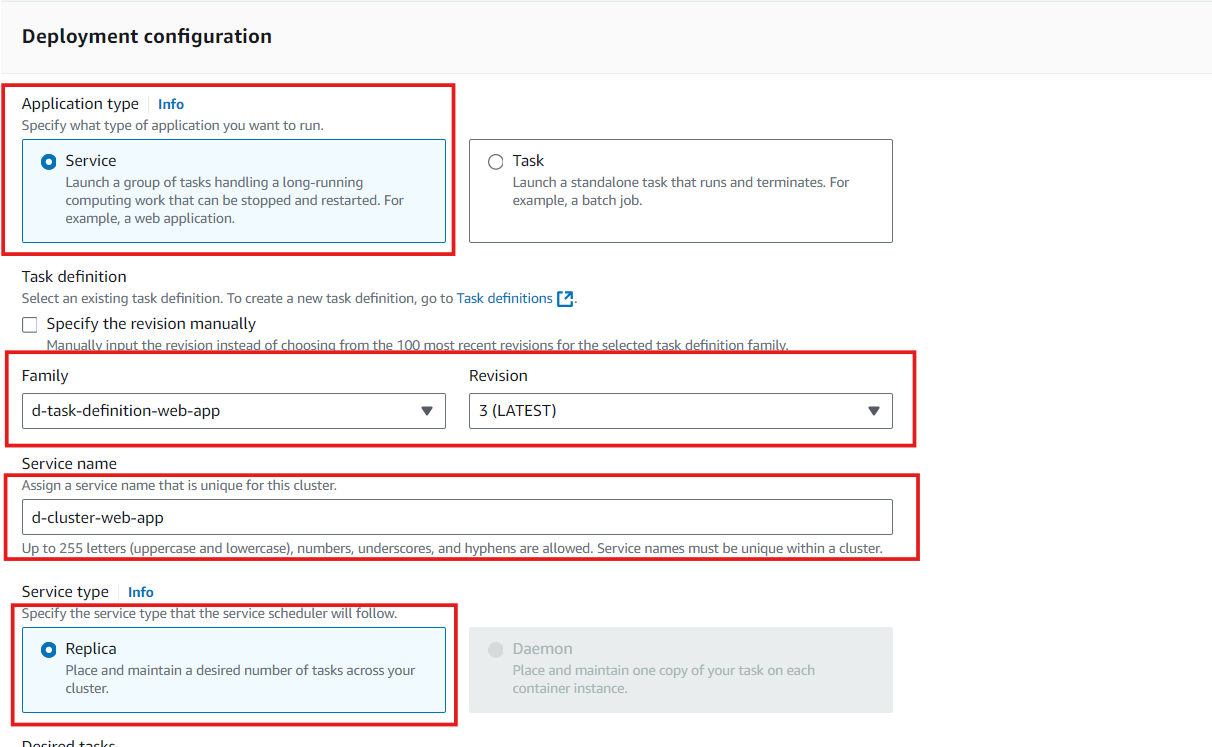
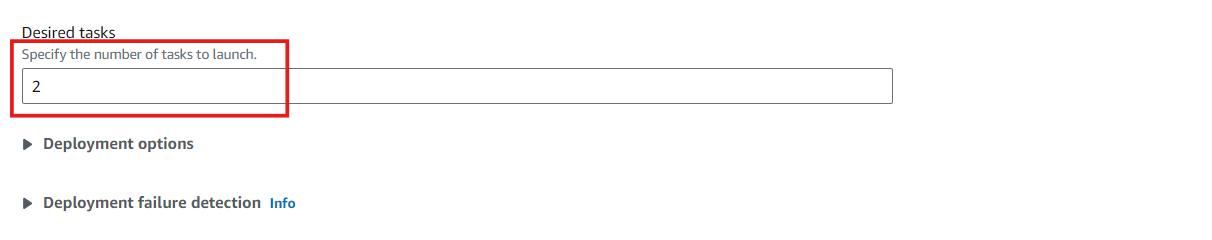
- Networking:
- VPC: d-vpc-01-vpc
- Subnet: Choose two private subnet
- Create a new security group for ecs cluster
- Security group name: d-sg-ecs-web-app
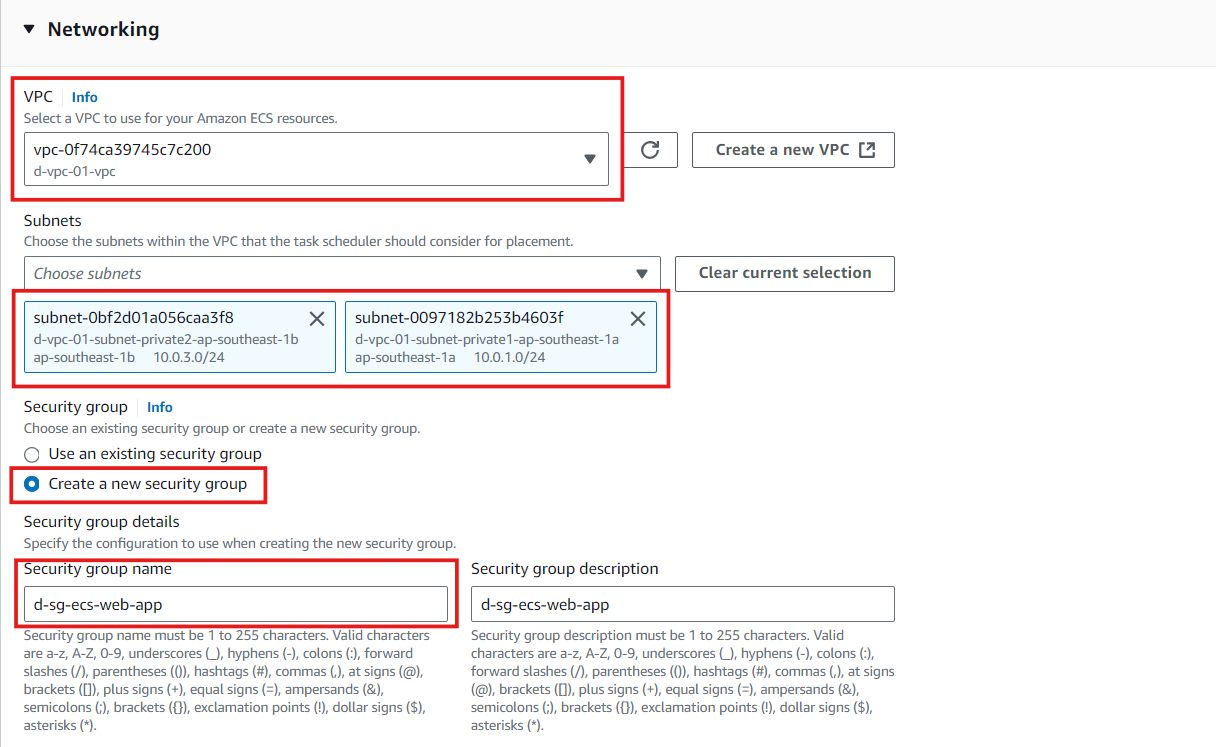
- Security group name: d-sg-ecs-web-app
- Inbound rules for d-sg-ecs-web-app
- Type: All TCP
- Protocol: Default
- Port range: Default
- Source: Source Group
- Values: d-sg-alb-web-app (allow security group alb)
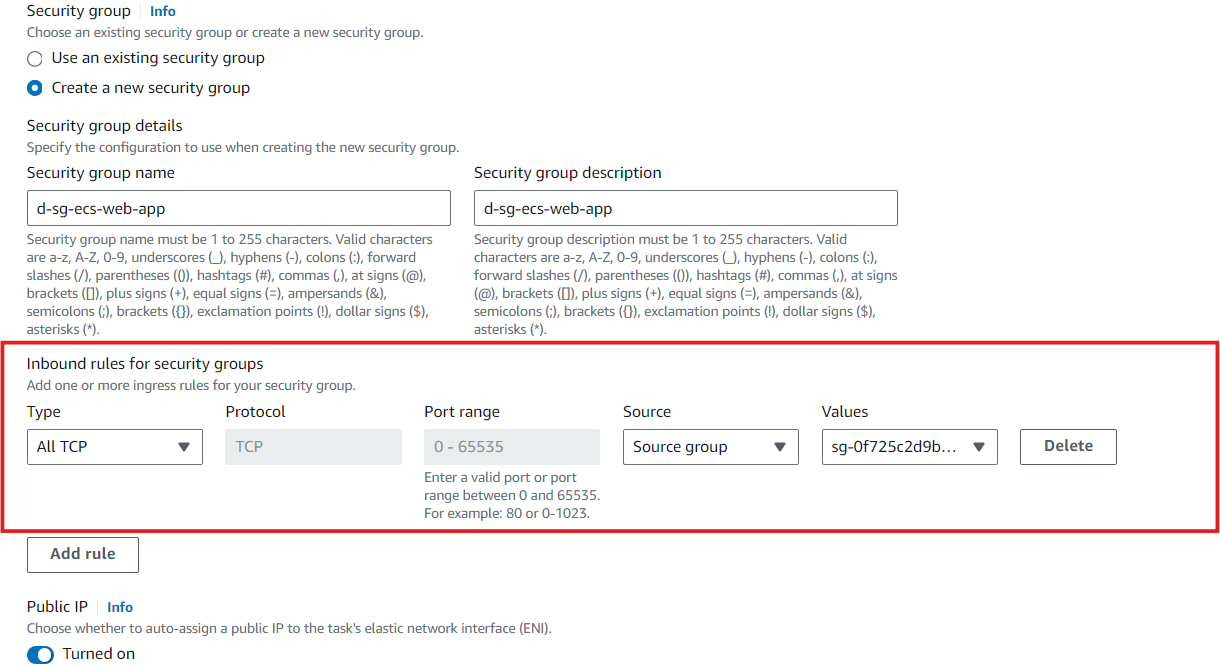
- Load balancing Optional
- Load balancer type: Application load balancer
- Container: web-app 80:80
- Application load balancer: Use an existing load balancer
- Load balancer: “d-alb-web-app”
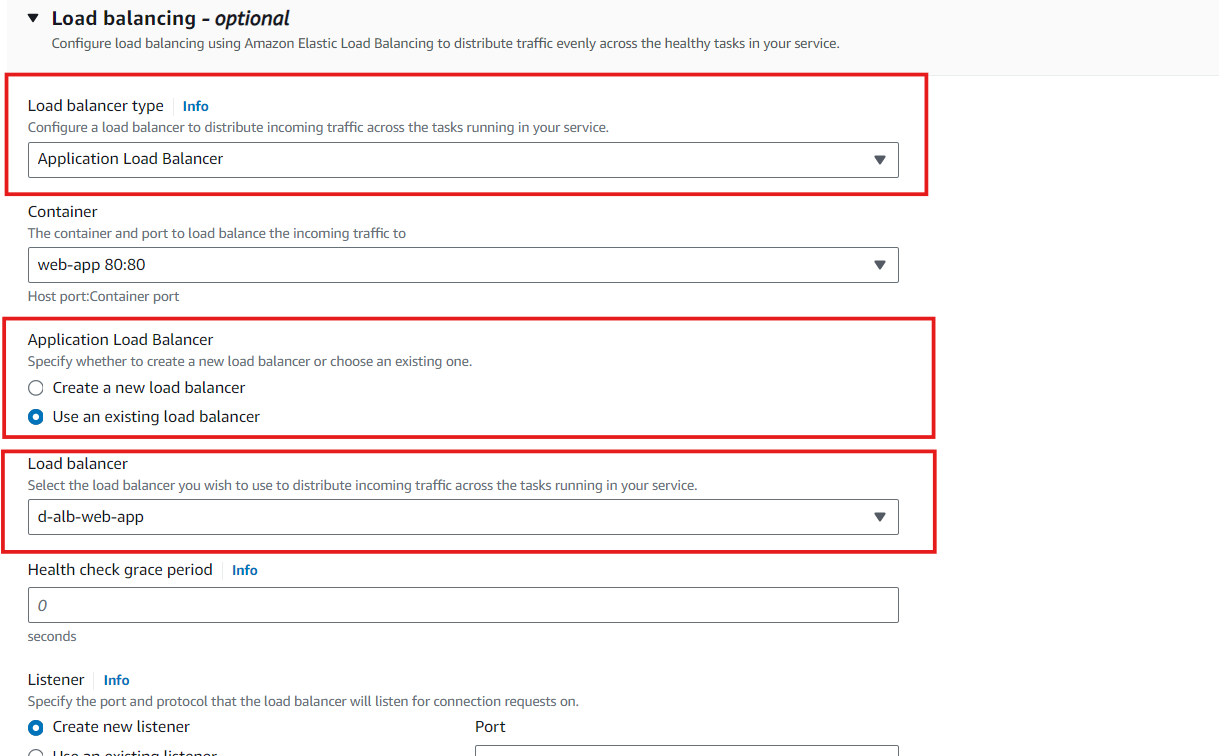
- Listener & target group
- Listener: 80:HTTP
- Target group name: d-tg-web-app
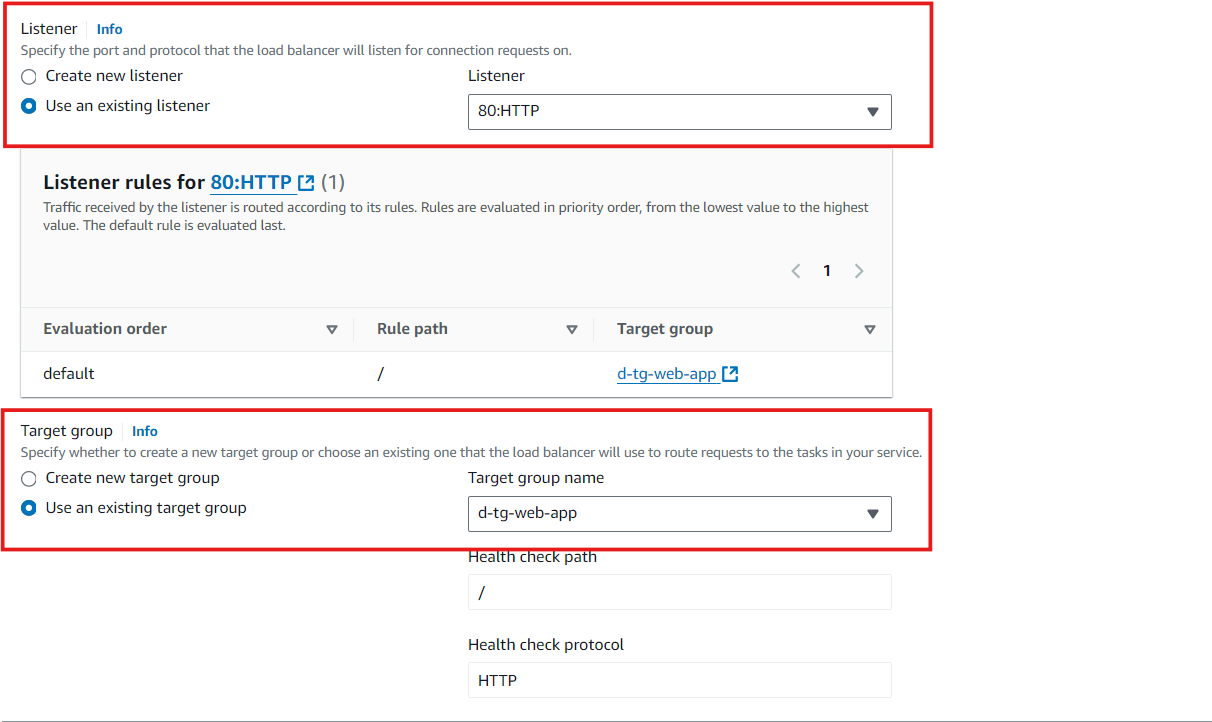
- View running service at CloudFormation
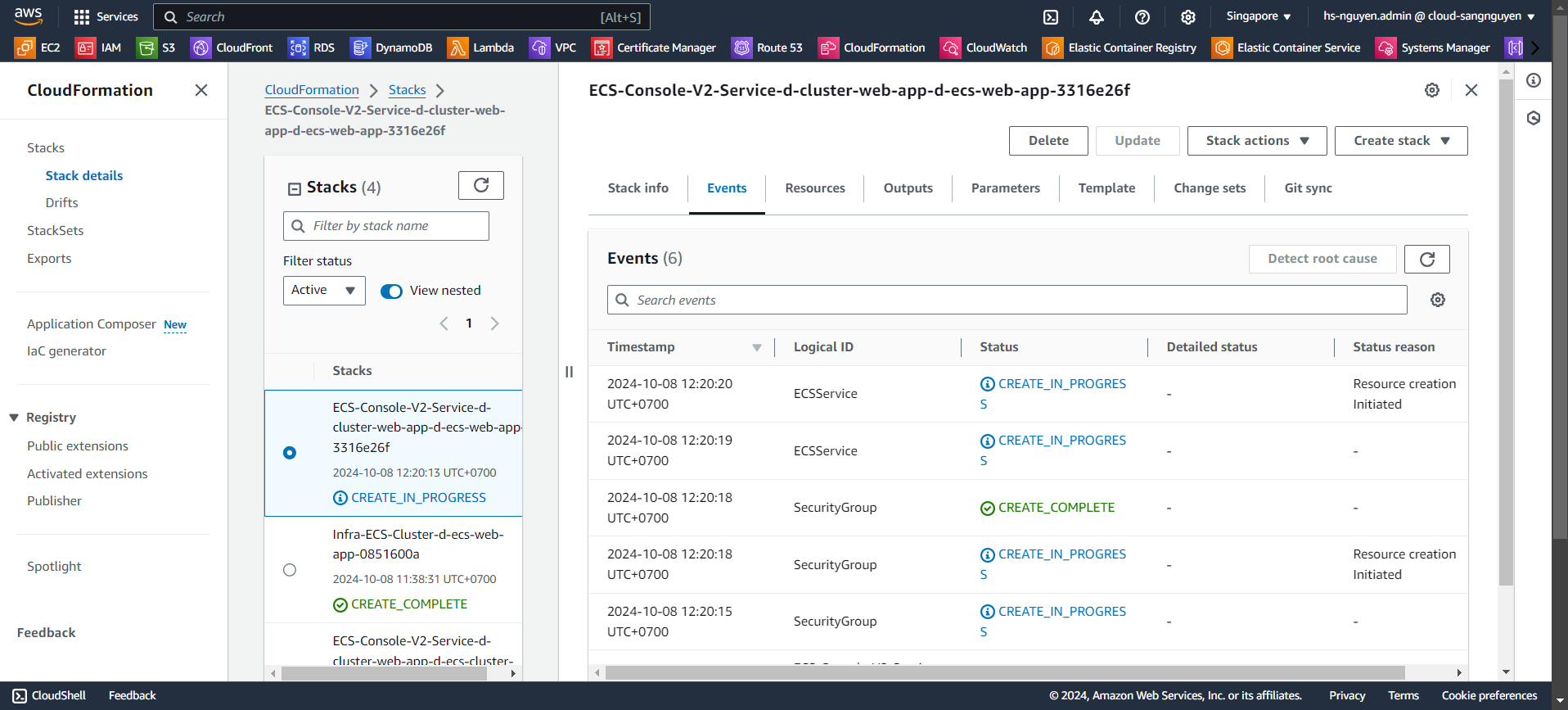
- Running services completed
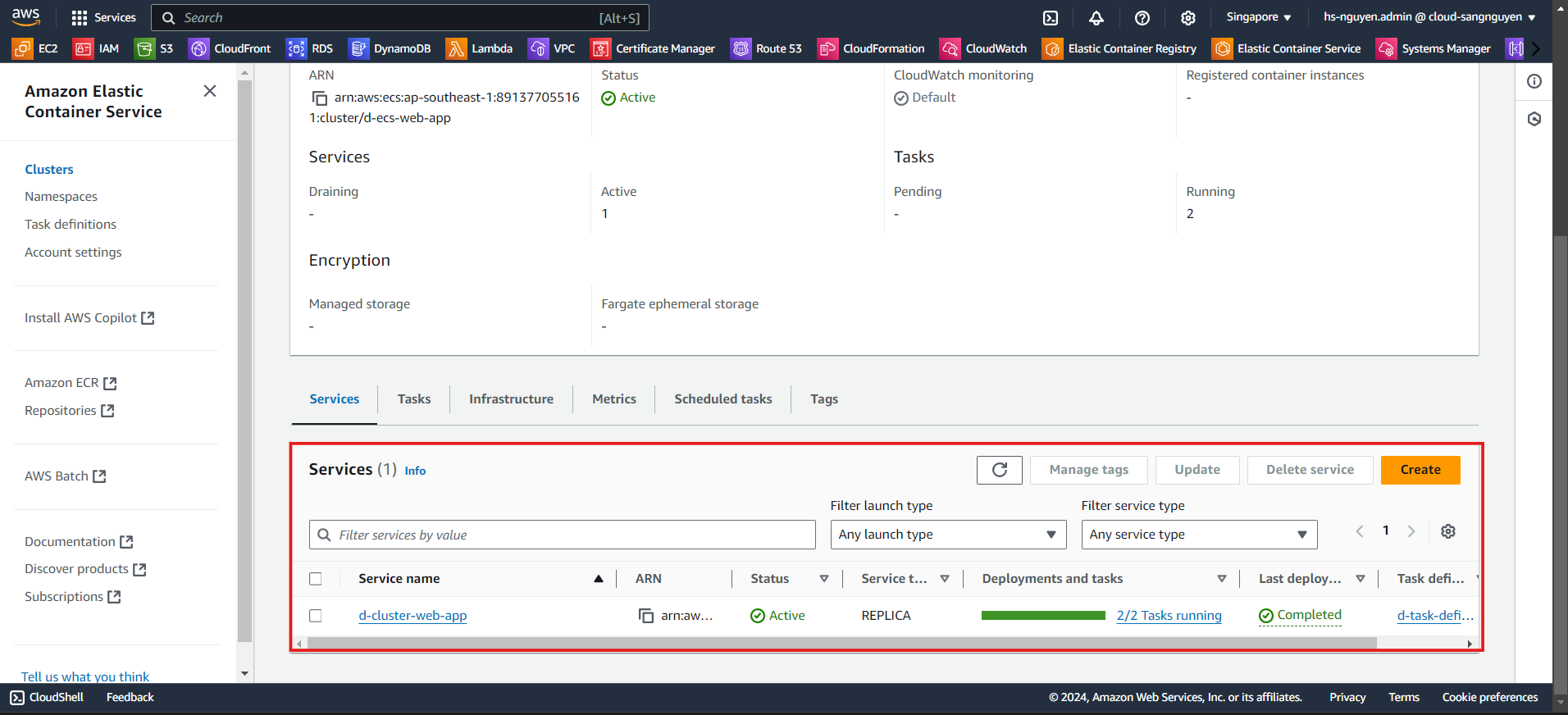
- Test Web Application