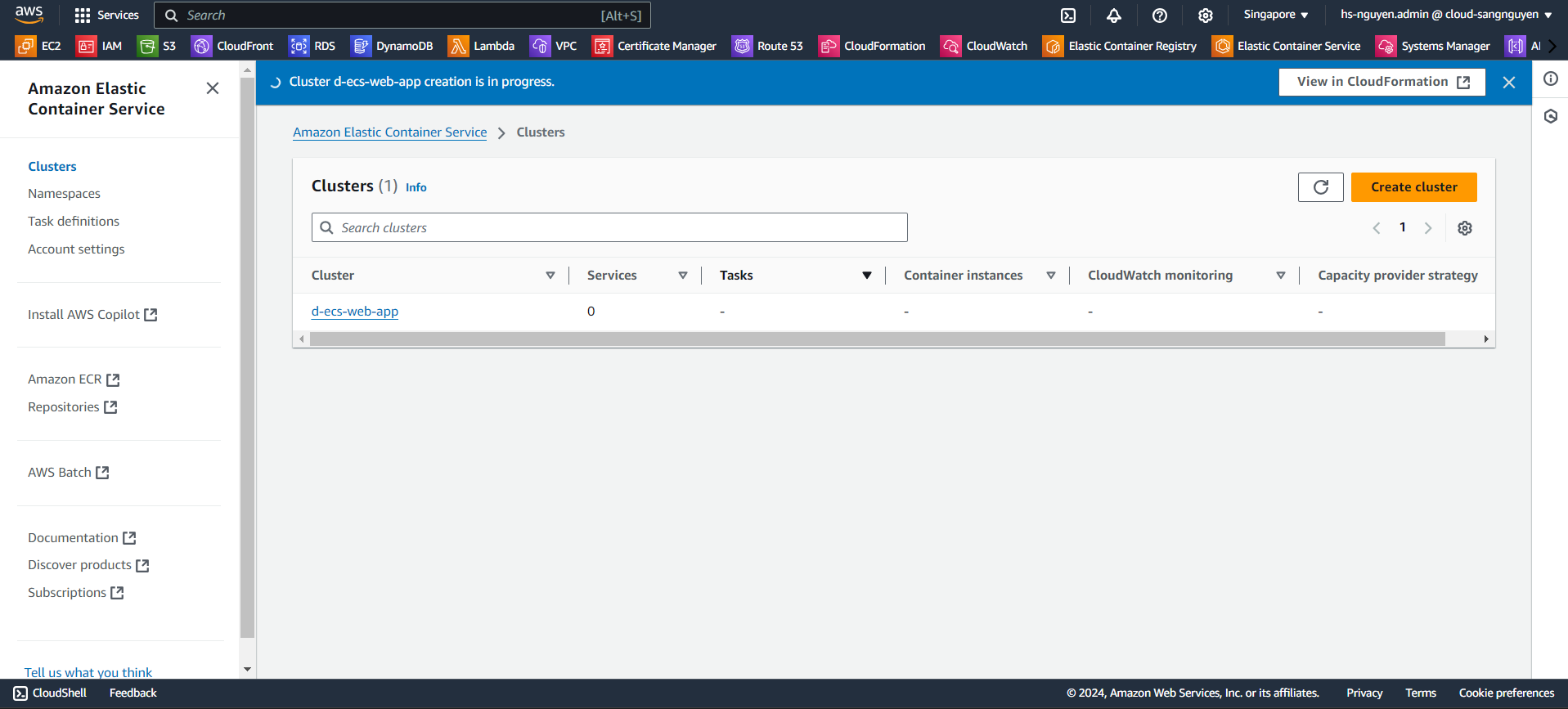Create ECR&ECS cluster
Amazon Elastic Container Registry
- Create Repository
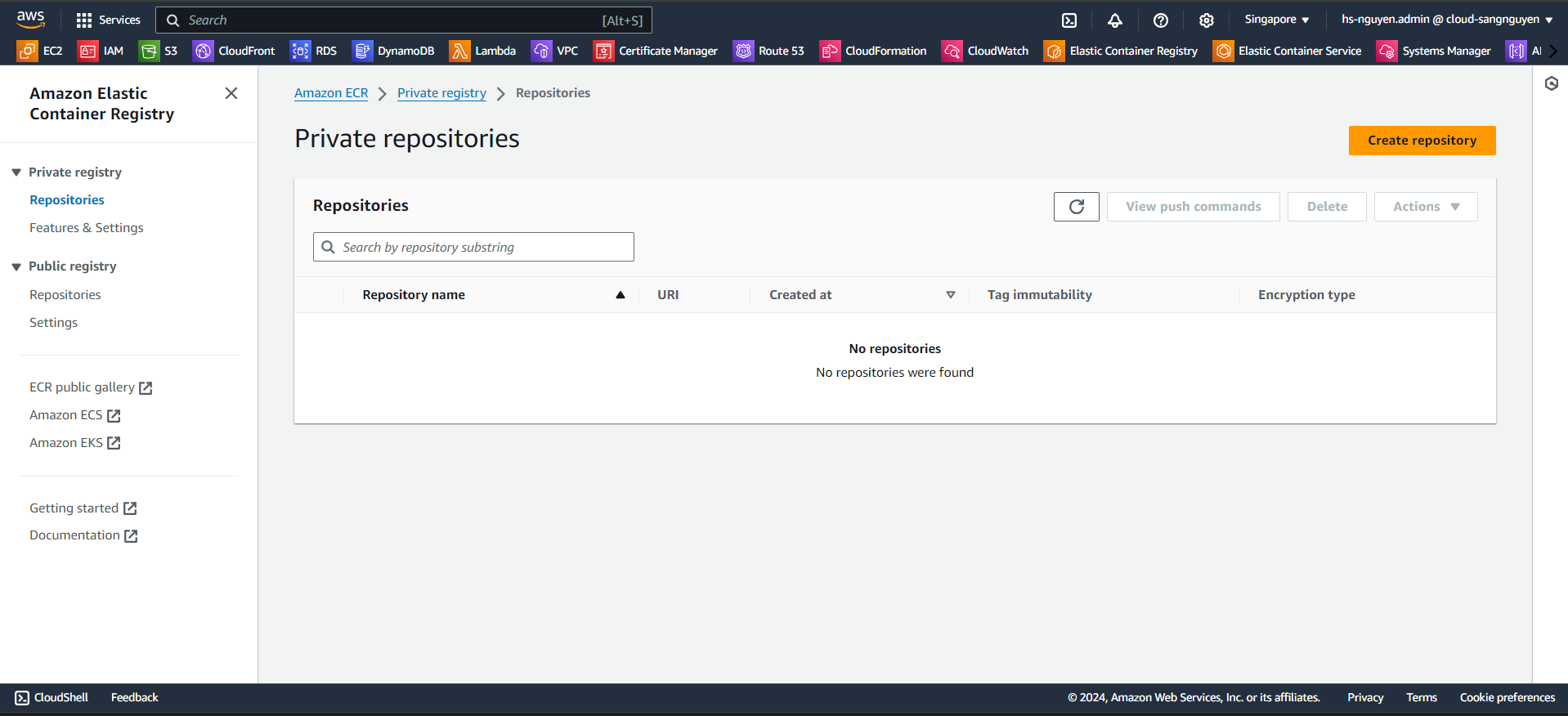
- Repository name: “d-ecr-web-app”
- Image tag mutability: Mutable
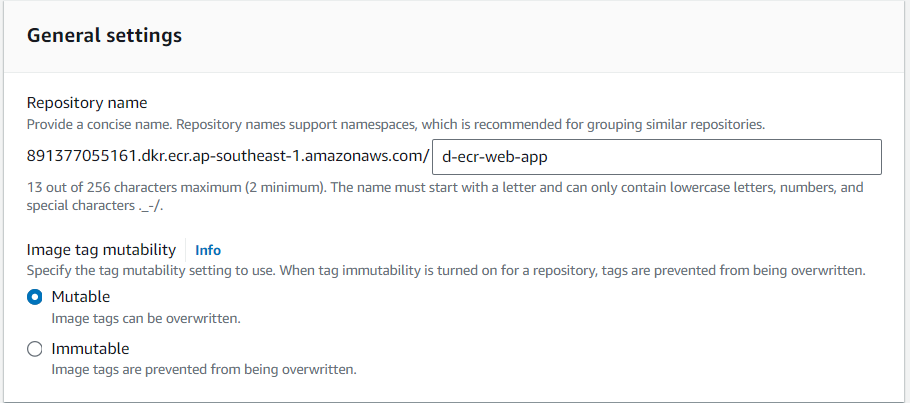
- Encryption configuration: “AES-256” => Click Create
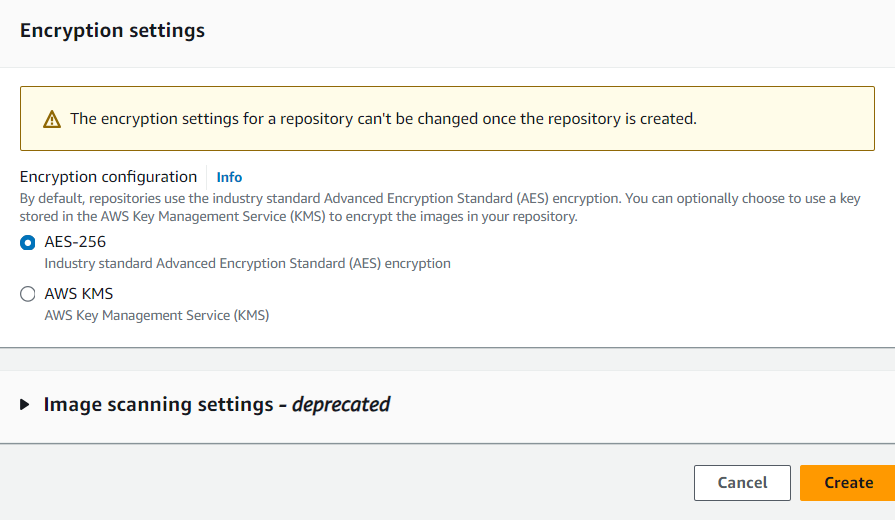
- Confirm Repositories
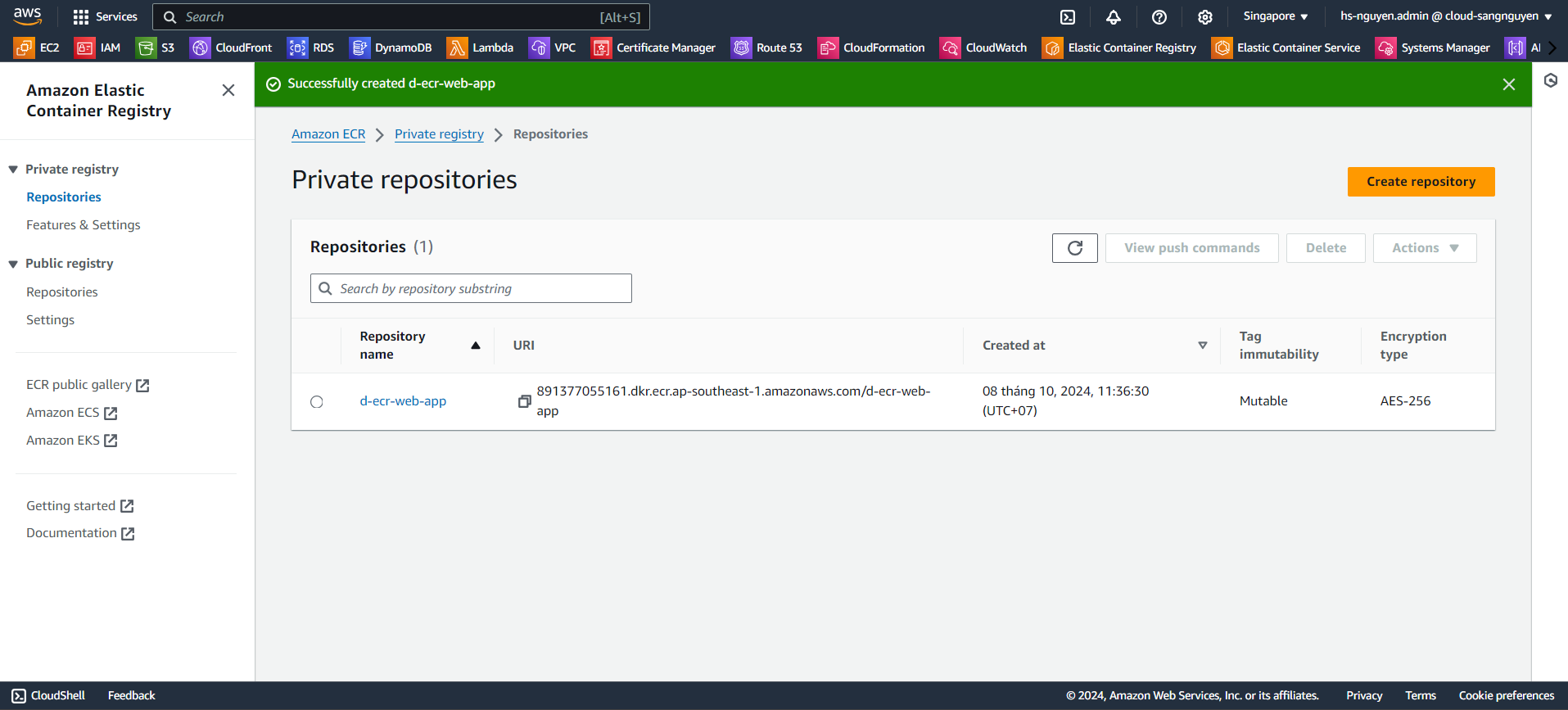
Amazon Elastic Container Service
- Create cluster
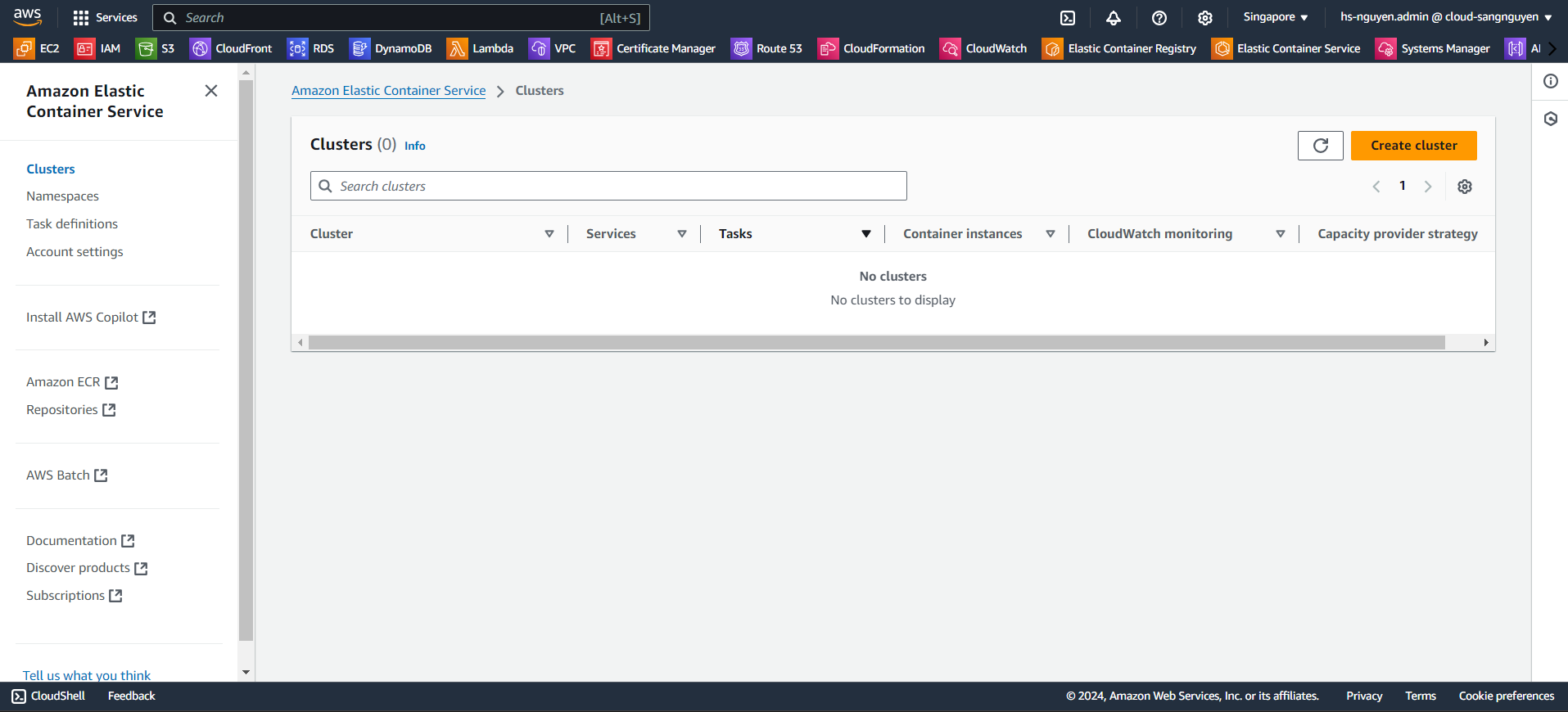
- Cluster name: “d-ecs-web-app”
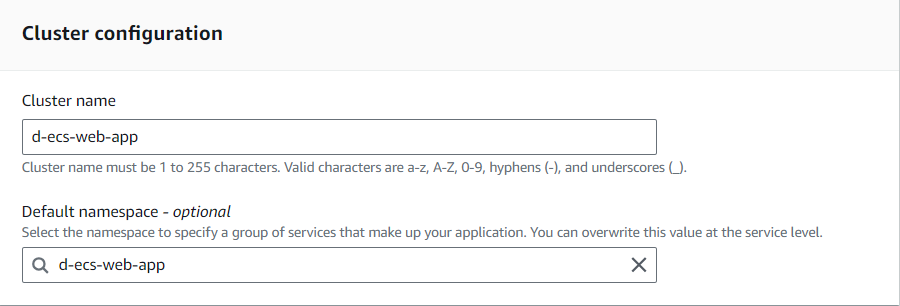
- Infrastructure: “AWS Fargate” => Create
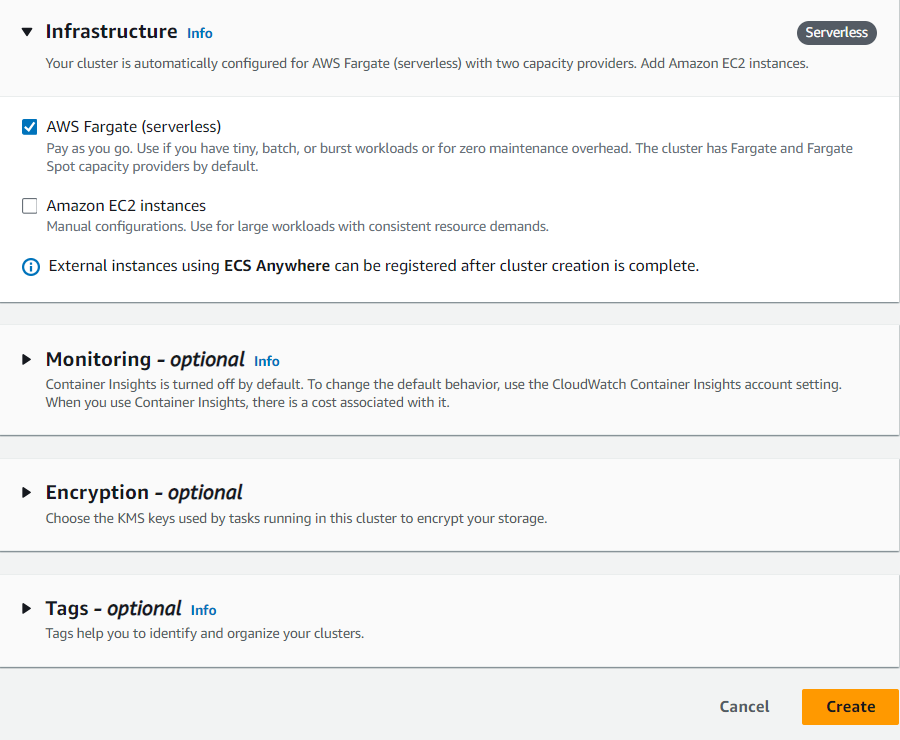
- Confirm Cluster