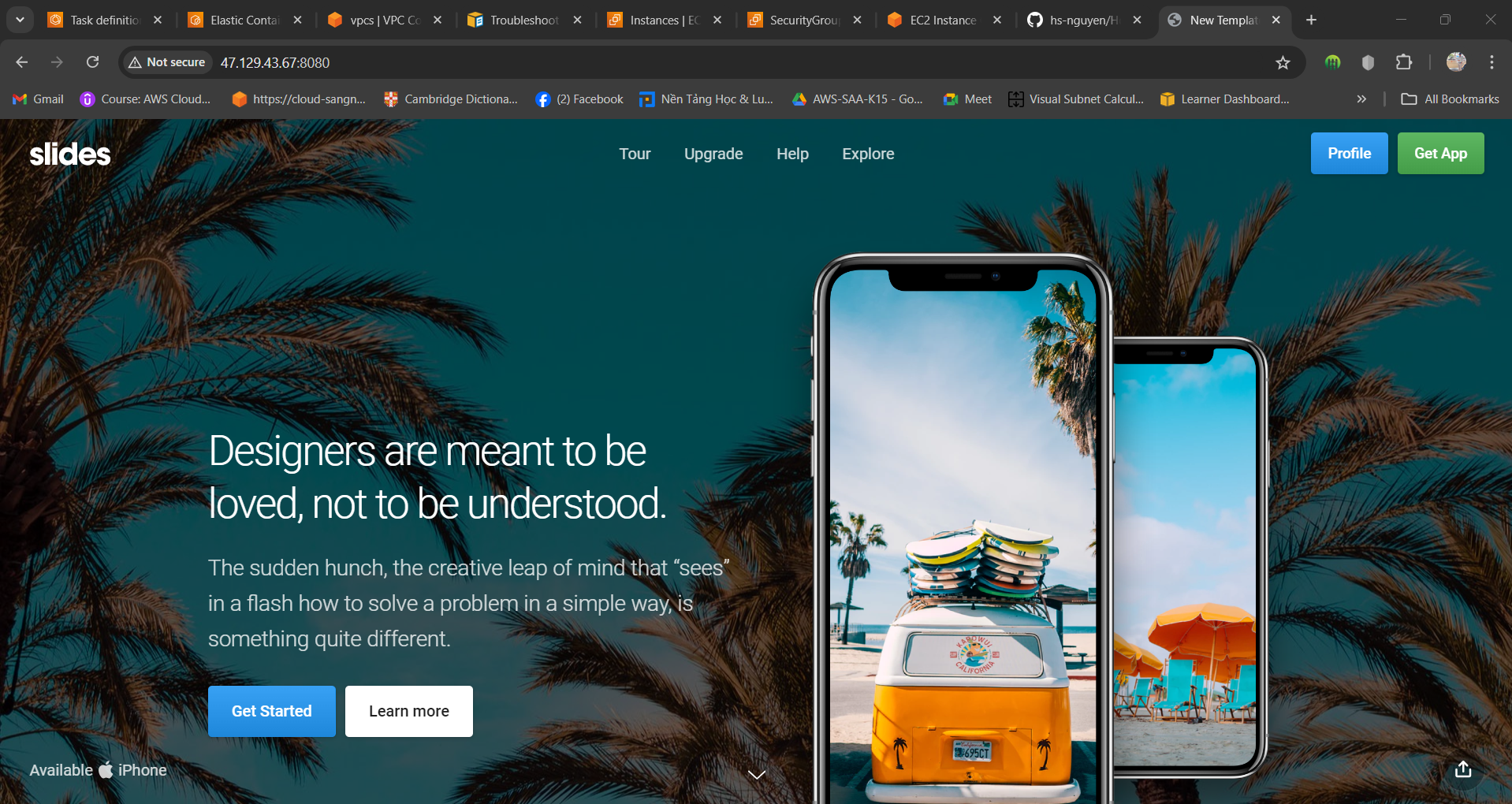Connect EC2
Connect SSH to EC2
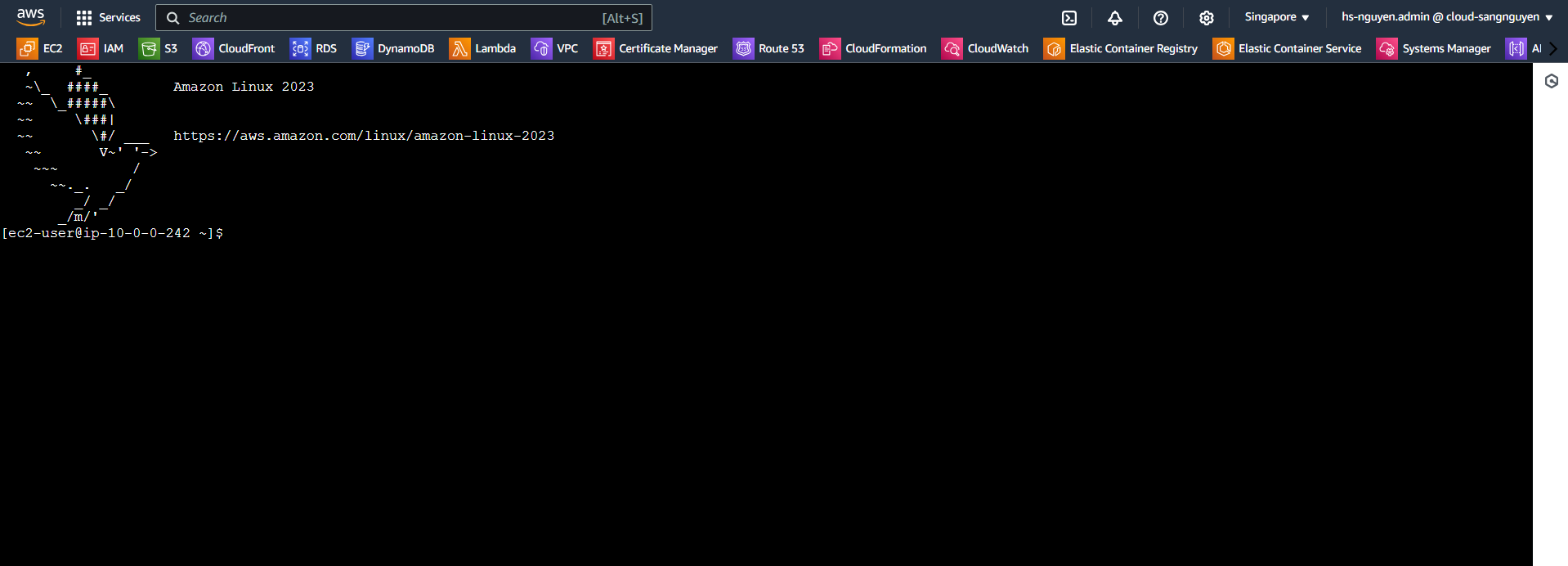
Install docker & git
- Follows Command line:
- sudo yum update
- sudo yum install git -y
- sudo yum install docker -y
- Check version
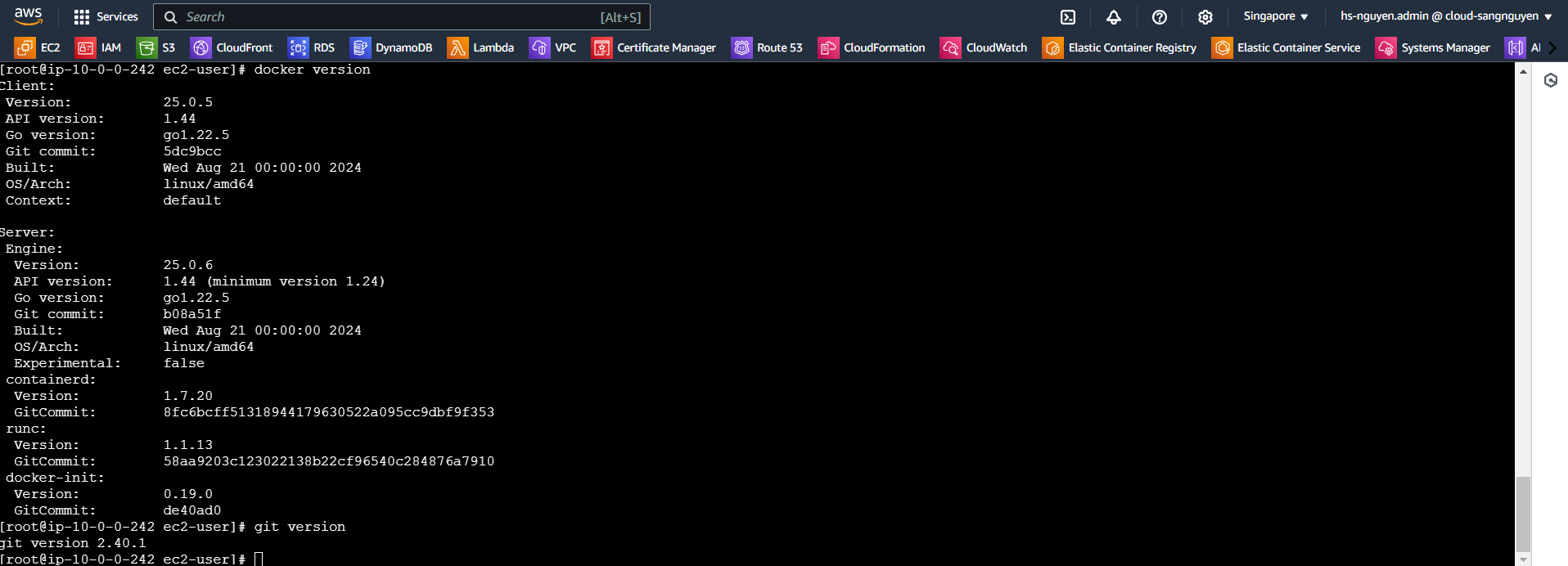
Create Dockerfile, build Docker images, Docker container.
- Git clone source code: https://github.com/hs-nguyen/Host-a-Static-Web-App-on-AWS-with-Docker-and-AWS-ECS.git
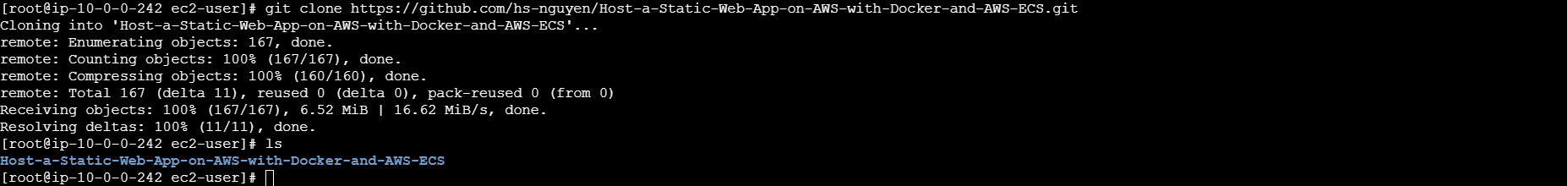
- CLI: “Cd Host-a-Static-Web-App-on-AWS-with-Docker-and-AWS-ECS”
- Create Dockerfile
- FROM nginx:1.25.3
- COPY ./ /usr/share/nginx/html
- EXPOSE 80
- CMD [“nginx”, “-g”, “daemon off;”]
- Check
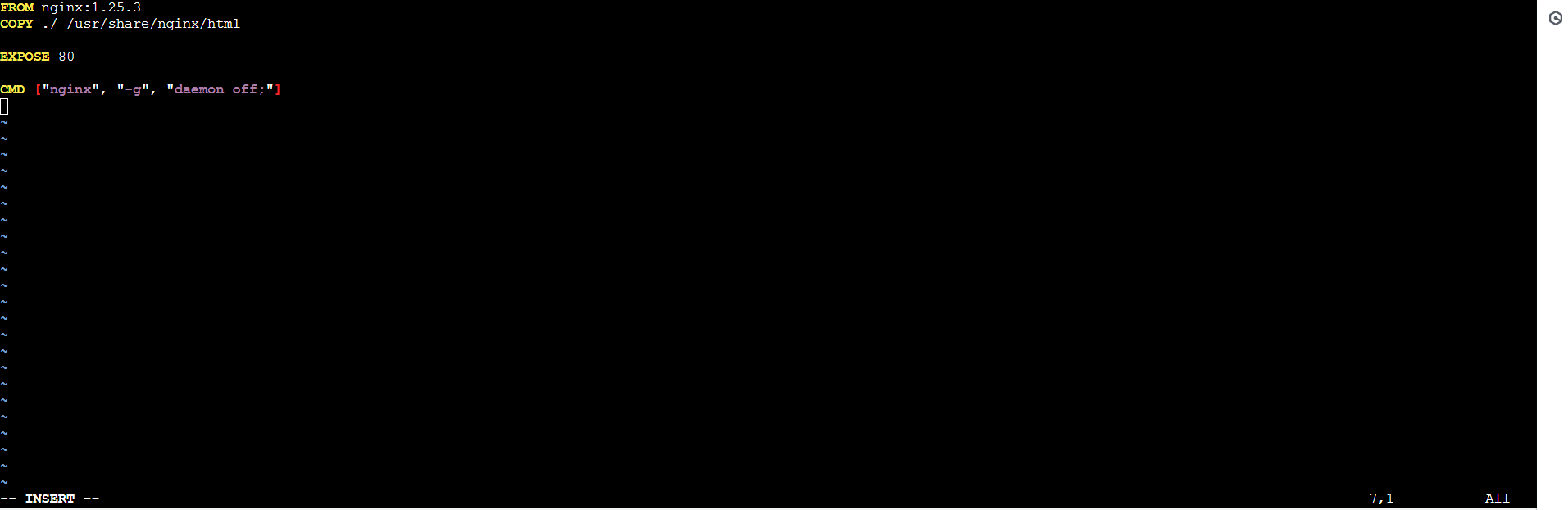
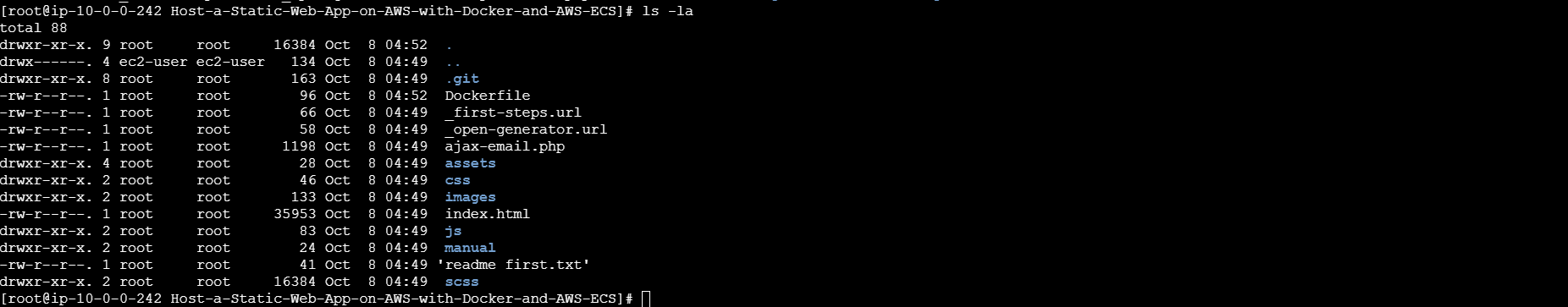
- Build Docker images & Docker container
- Follows CLI
- CLI: docker build -t web-app . (Build Docker images)
- CLI: docker run -d –name web-app -p 8080:80 web-app (Run Docker container)
- CLI: docker ps-a (Check status container)
- Check
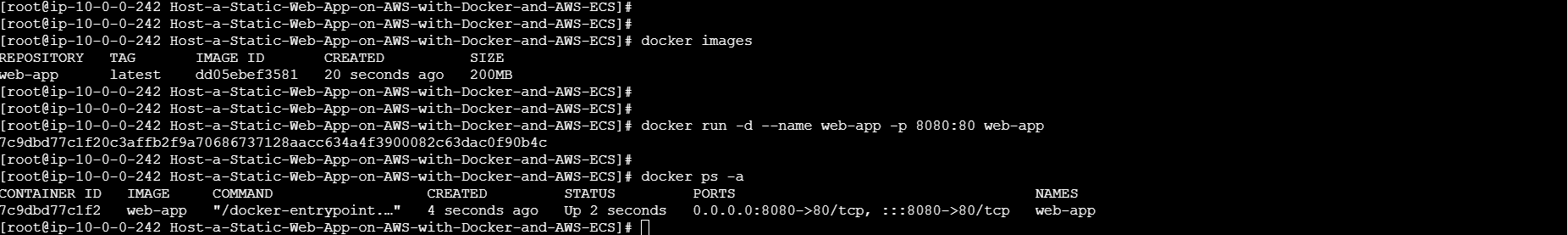
- Custom inbound rules for security group for EC2
- Add inbound rules:
- Types: Custom TCP
- Protocol: TCP
- Port range: 8080
- Source: Anywhere
- Add inbound rules:
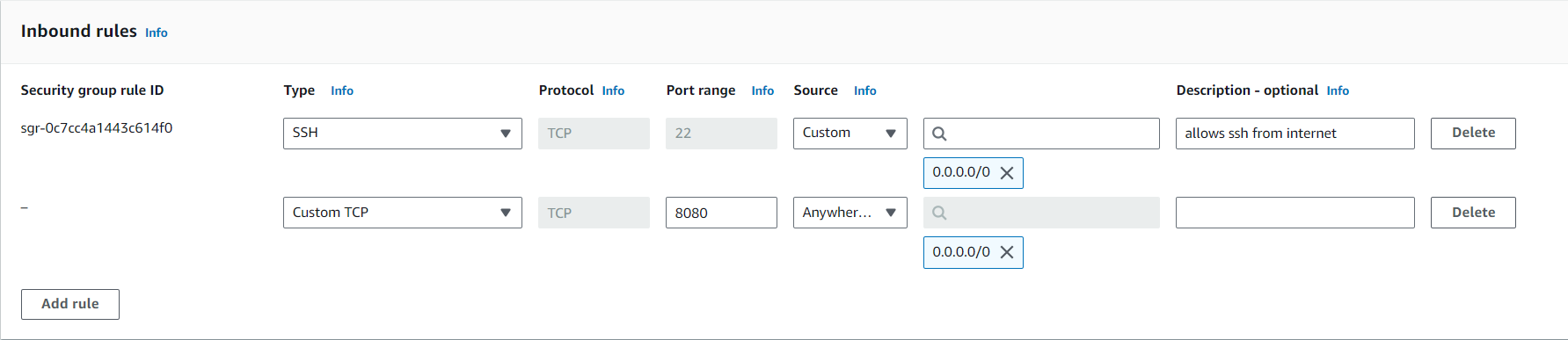
- Access to Website through IP public EC2