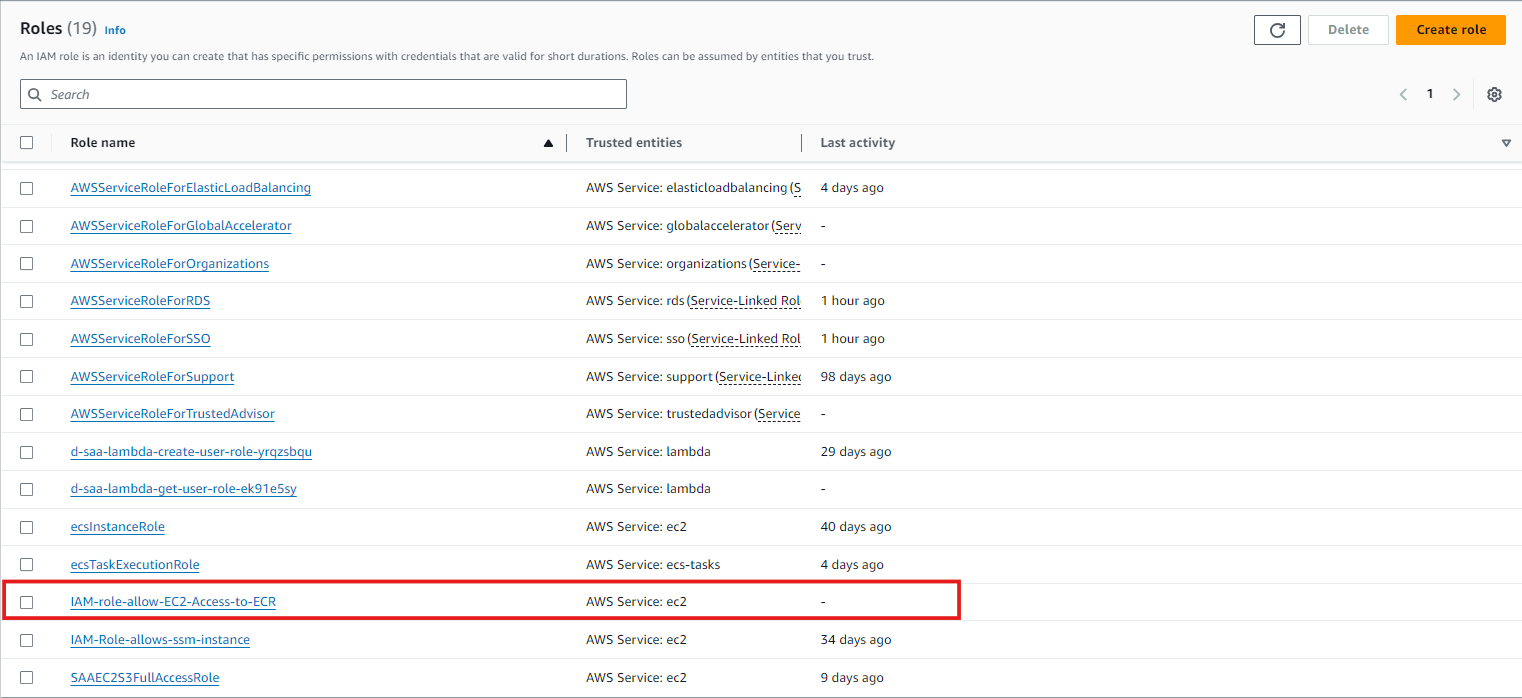Preparation
Prepare AWS environment and IAM user has full permission to access another resource in the console.
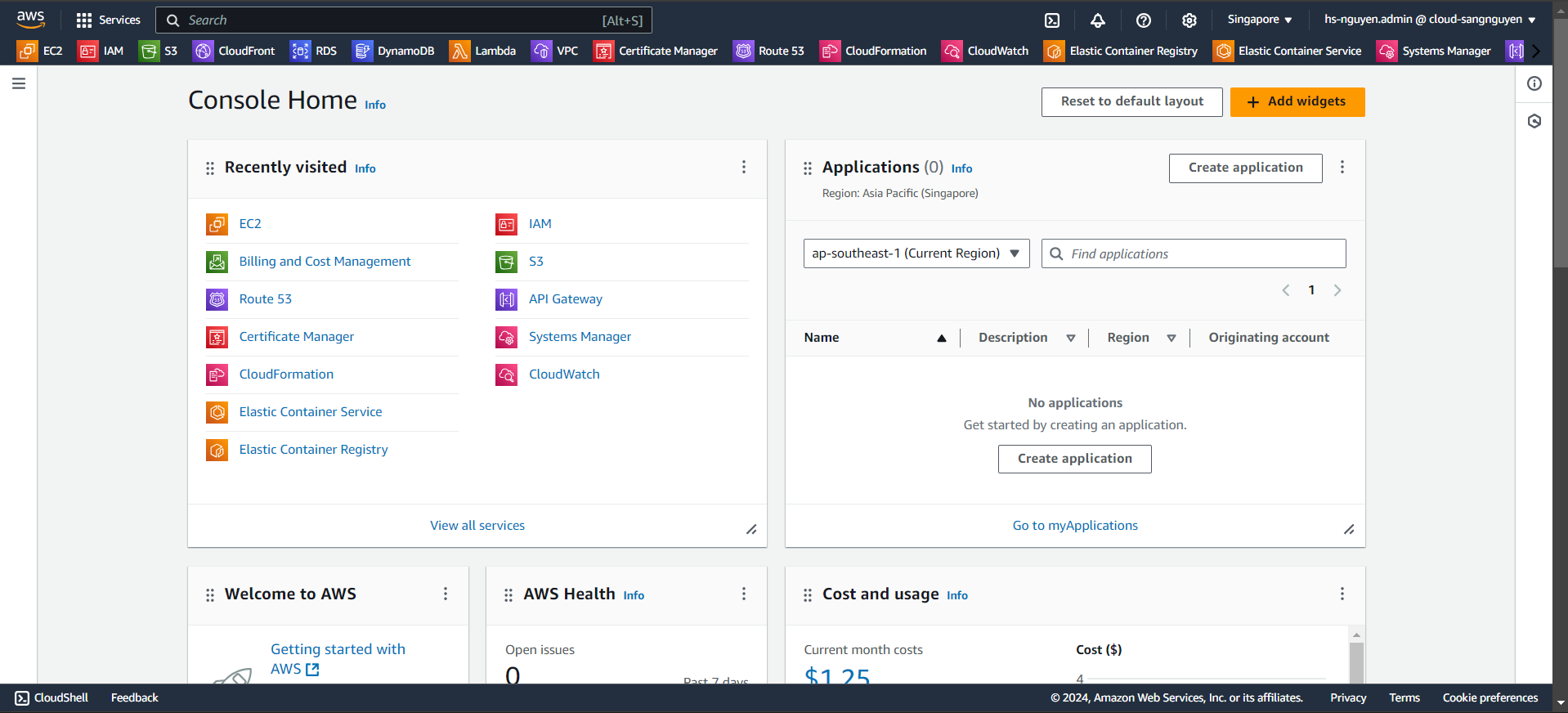
Source code https://github.com/hs-nguyen/Host-a-Static-Web-App-on-AWS-with-Docker-and-AWS-ECS.git
Register domain name at Route 53
Here, domain name: cloud-sangnguyen.click
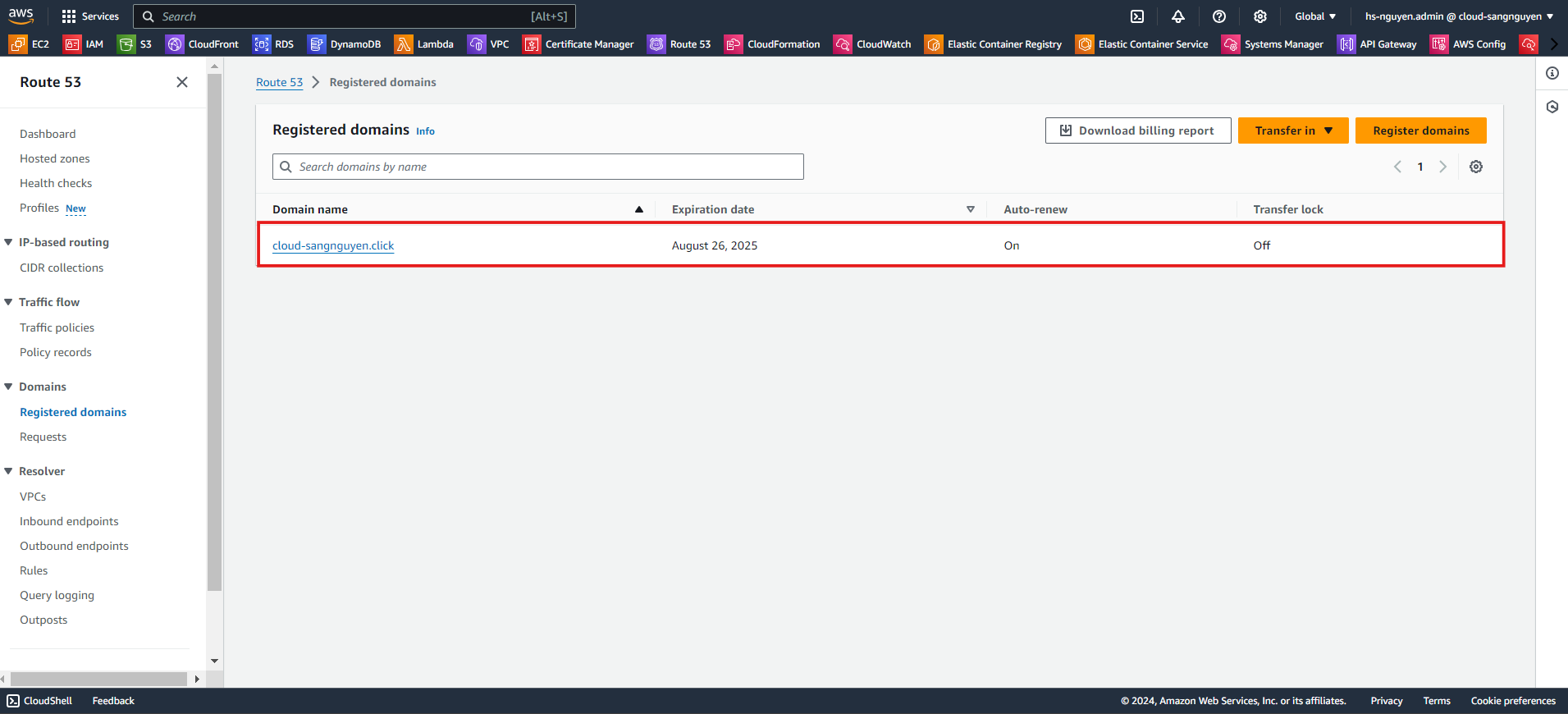
To EC2 instance to be able to work with AWS ECR, we need to give permission to our instance.
In this preparation, we need to create IAM role to grant to EC2 instance.
IAM role
- Choose IAM on console
- Click Create role
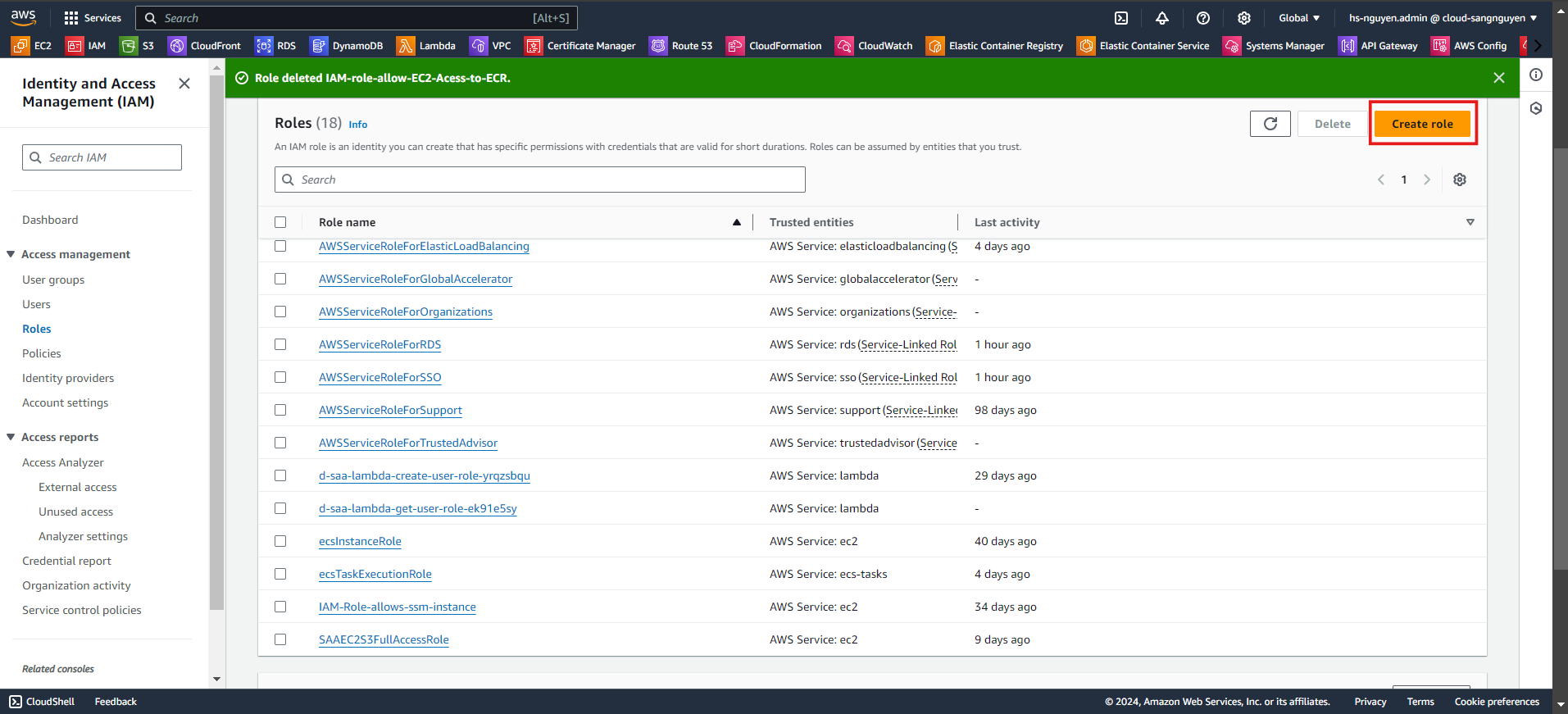
- Trusted entity type: AWS Service
- Use case: EC2
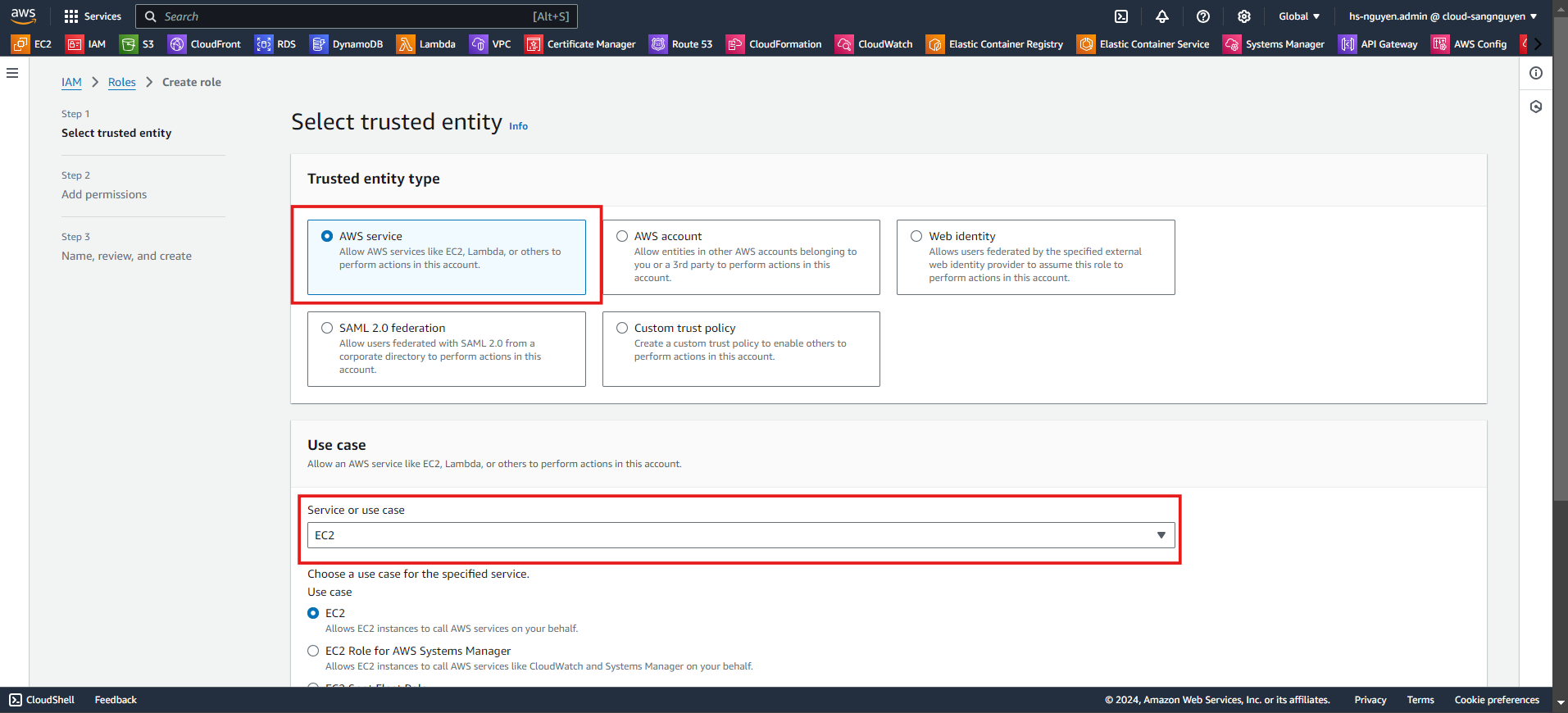
- Add permissions: “EC2InstanceProfileForImageBuilderECRContainerBuilds”

- Role name: IAM-role-allow-EC2-Access-to-ECR
- Preview IAM role => Create role
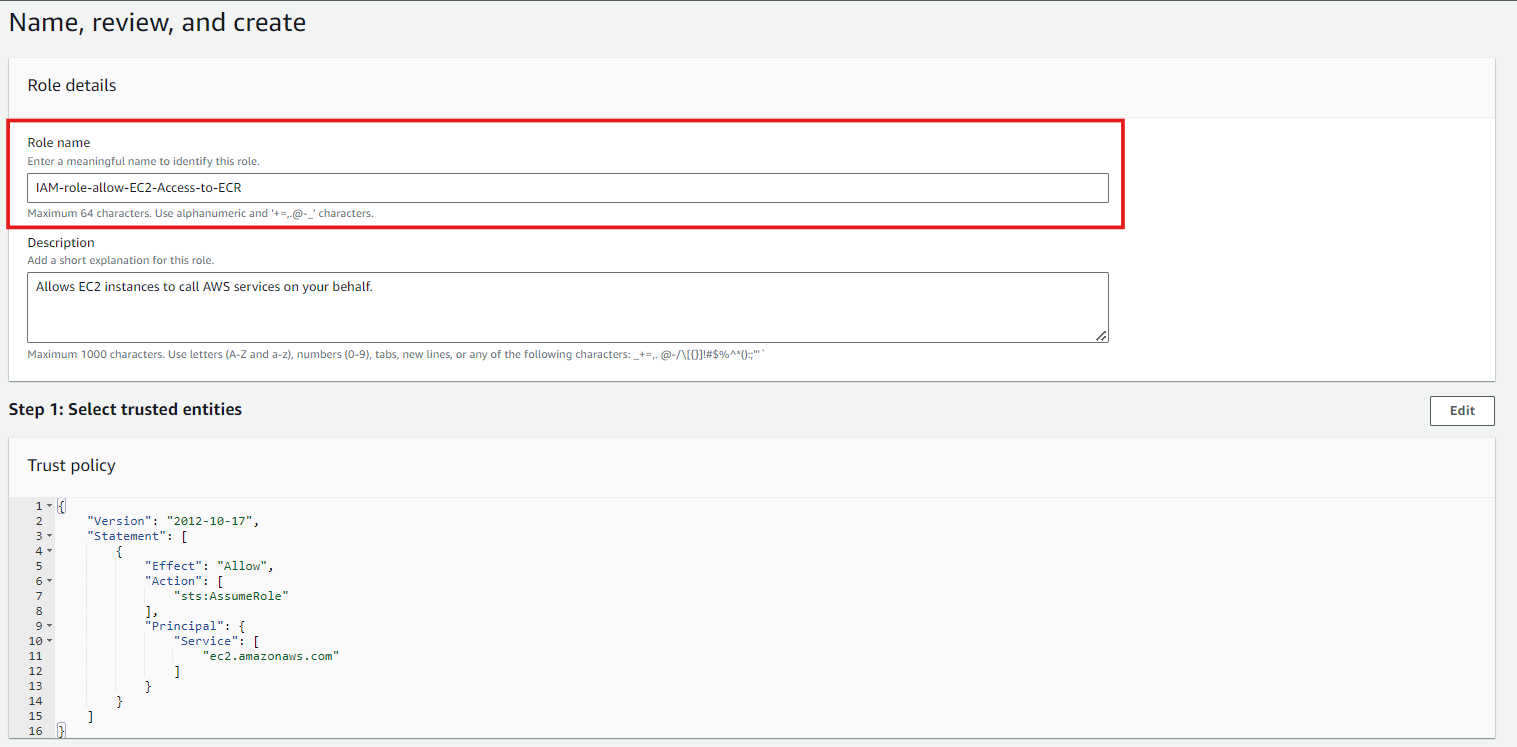
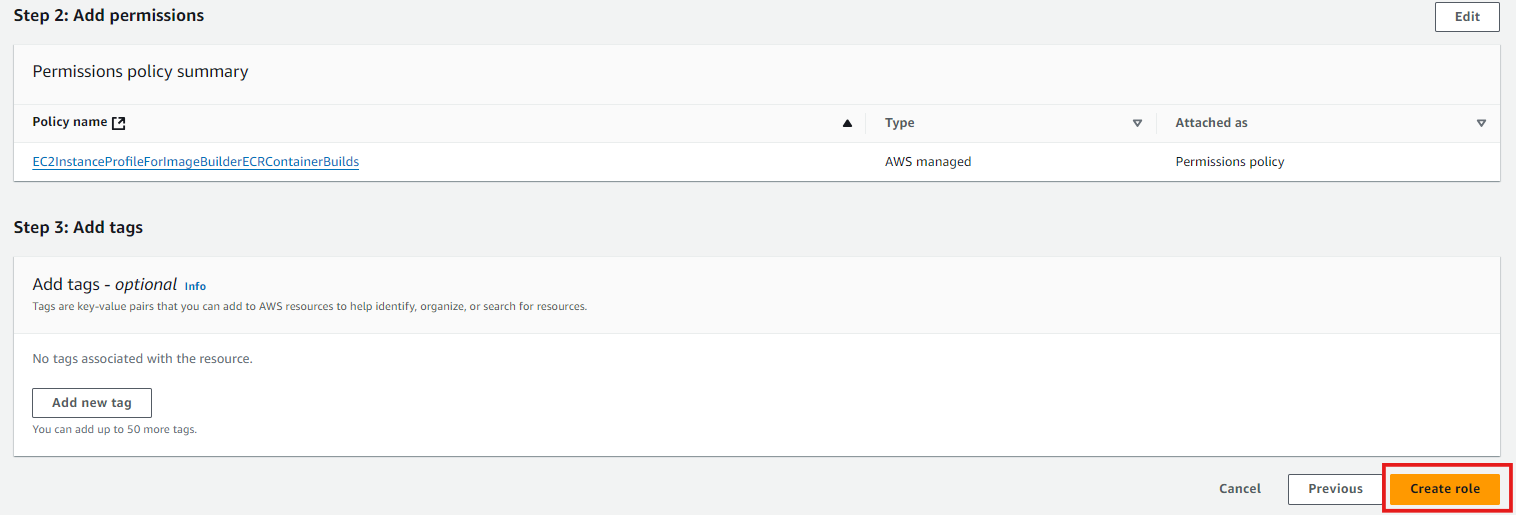
- Click Create role
- Confirm IAM role